Add Weapons
+5
Midboy
hackyworm
Fireworm
Dzani
SpawnHyuuga
9 posters
Worms 4 and Ultimate Mayhem tweaking mods :: 3D PC games // Tweaking that we major in :: Worms 4 mayhem :: Tweaking Tutorials
Page 1 of 1
 Add Weapons
Add Weapons
Is there any way to add or replace weapons? Or to reinstate old weapons, like this pipe (*fix) bomb I keep hearing about. (I'm trying to find the link > ]
]
Can I get a re-upload of map maker, at least if it's somewhat simple to use...?
Also does anyone have a download of the sound bank editor?
 ]
]Can I get a re-upload of map maker, at least if it's somewhat simple to use...?
Also does anyone have a download of the sound bank editor?
SpawnHyuuga- Standard Member
- Posts : 1
Activity Points : 3
Reputation : 0
Join date : 2009-12-25
 Re: Add Weapons
Re: Add Weapons
As far as I know, there is no way to add weapons. Pipe gun

Apparently, they wanted to add this weapon in game but insufficient data is found in worms 4 mayhem folder.
Only this picture and few more lines in tweak folder. They dropped it off project.
You can only edit weapons, play with their effects. You can for example make bazooka shoot sheeps and make shotgun shot unilimited number of times.
If you dont know how to tweak visit this section of our forum
https://worms4mayhem.forumotion.com/frequently-asked-questions-faq-f5/
Map editor.
http://www.fileflyer.com/view/EiNPlAC
t's very simple to use. If you have any questions regarding to use of map editor feel free to post here.
Also, feel free to post your maps on our website.
Update to post : There is a way to add custom weapons, like ones made in weapon factory. You can tweak them as you want, they can be as powerful as you want. Tutorial coming soon !

Apparently, they wanted to add this weapon in game but insufficient data is found in worms 4 mayhem folder.
Only this picture and few more lines in tweak folder. They dropped it off project.
You can only edit weapons, play with their effects. You can for example make bazooka shoot sheeps and make shotgun shot unilimited number of times.
If you dont know how to tweak visit this section of our forum
https://worms4mayhem.forumotion.com/frequently-asked-questions-faq-f5/
Map editor.
http://www.fileflyer.com/view/EiNPlAC
t's very simple to use. If you have any questions regarding to use of map editor feel free to post here.
Also, feel free to post your maps on our website.
Update to post : There is a way to add custom weapons, like ones made in weapon factory. You can tweak them as you want, they can be as powerful as you want. Tutorial coming soon !
 Re: Add Weapons
Re: Add Weapons
So how long will this 'soon' take?
Fireworm- Standard Member
- Posts : 493
Activity Points : 622
Reputation : 88
Join date : 2010-01-27
Age : 29
 Re: Add Weapons
Re: Add Weapons
This is done in Local.xml
Each of weapon must be "registered" in this script:
<WeaponFactoryCollective id='DATA.LockedWeapons-0'>
<Weapons href='DATA.LockedWeapons-1'/>
<Weapons href='DATA.LockedWeapons-4'/>
<Weapons href='DATA.LockedWeapons-7'/>
<Weapons href='DATA.LockedWeapons-10'/>
<Weapons href='DATA.LockedWeapons-13'/>
<Weapons href='DATA.LockedWeapons-16'/>
<Weapons href='DATA.LockedWeapons-19'/>
<Weapons href='DATA.LockedWeapons-22'/>
</WeaponFactoryCollective>
Here we can see that each weapon absorbs 3 numbers. (1,4,7,10...)
To add new weapon first we have to add line here with new number.
22 is last so next line will be 25.
<WeaponFactoryCollective id='DATA.LockedWeapons-0'>
<Weapons href='DATA.LockedWeapons-1'/>
<Weapons href='DATA.LockedWeapons-4'/>
<Weapons href='DATA.LockedWeapons-7'/>
<Weapons href='DATA.LockedWeapons-10'/>
<Weapons href='DATA.LockedWeapons-13'/>
<Weapons href='DATA.LockedWeapons-16'/>
<Weapons href='DATA.LockedWeapons-19'/>
<Weapons href='DATA.LockedWeapons-22'/>
<Weapons href='DATA.LockedWeapons-25'/>
</WeaponFactoryCollective>
After we "register" a weapon, we have to paste weapon script after last weapon script:
<StoreWeaponFactory id='DATA.LockedWeapons-25'> - the "registration" number
<StockWeapon>true</StockWeapon>
<Weapon href='DATA.LockedWeapons-26'/> - number of script
<Cluster href='DATA.LockedWeapons-27'/> - number of cluster script
</StoreWeaponFactory>
<WeaponFactoryContainer id='DATA.LockedWeapons-26'> - here paste script number
<Name>Meteorite</Name>
<Type>0</Type>
<Detonate>0</Detonate>
<Homing>true</Homing>
<HomingAvoidLand>true</HomingAvoidLand>
<EffectedByWind>false</EffectedByWind>
<FireOnGround>true</FireOnGround>
<Poison>false</Poison>
<RetreatTime>10</RetreatTime>
<WormDamageRadius>6</WormDamageRadius>
<WormDamageMagnitude>6</WormDamageMagnitude>
<LandDamageRadius>5</LandDamageRadius>
<ProjectileCollisionRadius>1</ProjectileCollisionRadius>
<Push>1</Push>
<FuseTime>-1</FuseTime>
<GraphicalResourceID>Factory.RayGunBody1</GraphicalResourceID>
<GraphicalResourceID>Factory.RayGunBarrel1</GraphicalResourceID>
<GraphicalResourceID>Factory.RayGunButt1</GraphicalResourceID>
<GraphicalResourceID>Factory.RayGunSight1</GraphicalResourceID>
<GraphicalLocatorID>RAY_GUN_body_root_locator</GraphicalLocatorID>
<GraphicalLocatorID>RAY_GUN_barrel_root_locator</GraphicalLocatorID>
<GraphicalLocatorID>RAY_GUN_butt_root_locator</GraphicalLocatorID>
<GraphicalLocatorID>RAY_GUN_sight_root_locator</GraphicalLocatorID>
<LaunchFX></LaunchFX>
<ArielFX>WXP_PlasmaGlow</ArielFX>
<DetonationFX>WXP_ExplosionX_Med</DetonationFX>
<PayloadResourceId>56</PayloadResourceId>
<ProjectileLaunchType>1</ProjectileLaunchType>
<ProjectilePowersUp>false</ProjectilePowersUp>
<ProjectileNumClusters>0</ProjectileNumClusters>
<ProjectileMaxPower>3.5</ProjectileMaxPower>
<ClusterSpread>0</ClusterSpread>
<ClusterMaxSpeed>0</ClusterMaxSpeed>
</WeaponFactoryContainer>
<WeaponFactoryContainer id='DATA.LockedWeapons-27'> - here paste cluster number
<Name></Name>
<Type>1</Type>
<Detonate>3</Detonate>
<Homing>false</Homing>
<HomingAvoidLand>false</HomingAvoidLand>
<EffectedByWind>false</EffectedByWind>
<FireOnGround>false</FireOnGround>
<Poison>false</Poison>
<RetreatTime>0</RetreatTime>
<WormDamageRadius>1</WormDamageRadius>
<WormDamageMagnitude>1</WormDamageMagnitude>
<LandDamageRadius>8</LandDamageRadius>
<ProjectileCollisionRadius>1</ProjectileCollisionRadius>
<Push>2</Push>
<FuseTime>-1</FuseTime>
<LaunchFX></LaunchFX>
<ArielFX></ArielFX>
<DetonationFX>WXP_ExploCluster</DetonationFX>
<PayloadResourceId>28</PayloadResourceId>
<ProjectileLaunchType>2</ProjectileLaunchType>
<ProjectilePowersUp>false</ProjectilePowersUp>
<ProjectileNumClusters>0</ProjectileNumClusters>
<ProjectileMaxPower>0</ProjectileMaxPower>
<ClusterSpread>20</ClusterSpread>
<ClusterMaxSpeed>0</ClusterMaxSpeed>
</WeaponFactoryContainer>
To add next weapon we repeat same procedure with new numbers.
Each of weapon must be "registered" in this script:
<WeaponFactoryCollective id='DATA.LockedWeapons-0'>
<Weapons href='DATA.LockedWeapons-1'/>
<Weapons href='DATA.LockedWeapons-4'/>
<Weapons href='DATA.LockedWeapons-7'/>
<Weapons href='DATA.LockedWeapons-10'/>
<Weapons href='DATA.LockedWeapons-13'/>
<Weapons href='DATA.LockedWeapons-16'/>
<Weapons href='DATA.LockedWeapons-19'/>
<Weapons href='DATA.LockedWeapons-22'/>
</WeaponFactoryCollective>
Here we can see that each weapon absorbs 3 numbers. (1,4,7,10...)
To add new weapon first we have to add line here with new number.
22 is last so next line will be 25.
<WeaponFactoryCollective id='DATA.LockedWeapons-0'>
<Weapons href='DATA.LockedWeapons-1'/>
<Weapons href='DATA.LockedWeapons-4'/>
<Weapons href='DATA.LockedWeapons-7'/>
<Weapons href='DATA.LockedWeapons-10'/>
<Weapons href='DATA.LockedWeapons-13'/>
<Weapons href='DATA.LockedWeapons-16'/>
<Weapons href='DATA.LockedWeapons-19'/>
<Weapons href='DATA.LockedWeapons-22'/>
<Weapons href='DATA.LockedWeapons-25'/>
</WeaponFactoryCollective>
After we "register" a weapon, we have to paste weapon script after last weapon script:
<StoreWeaponFactory id='DATA.LockedWeapons-25'> - the "registration" number
<StockWeapon>true</StockWeapon>
<Weapon href='DATA.LockedWeapons-26'/> - number of script
<Cluster href='DATA.LockedWeapons-27'/> - number of cluster script
</StoreWeaponFactory>
<WeaponFactoryContainer id='DATA.LockedWeapons-26'> - here paste script number
<Name>Meteorite</Name>
<Type>0</Type>
<Detonate>0</Detonate>
<Homing>true</Homing>
<HomingAvoidLand>true</HomingAvoidLand>
<EffectedByWind>false</EffectedByWind>
<FireOnGround>true</FireOnGround>
<Poison>false</Poison>
<RetreatTime>10</RetreatTime>
<WormDamageRadius>6</WormDamageRadius>
<WormDamageMagnitude>6</WormDamageMagnitude>
<LandDamageRadius>5</LandDamageRadius>
<ProjectileCollisionRadius>1</ProjectileCollisionRadius>
<Push>1</Push>
<FuseTime>-1</FuseTime>
<GraphicalResourceID>Factory.RayGunBody1</GraphicalResourceID>
<GraphicalResourceID>Factory.RayGunBarrel1</GraphicalResourceID>
<GraphicalResourceID>Factory.RayGunButt1</GraphicalResourceID>
<GraphicalResourceID>Factory.RayGunSight1</GraphicalResourceID>
<GraphicalLocatorID>RAY_GUN_body_root_locator</GraphicalLocatorID>
<GraphicalLocatorID>RAY_GUN_barrel_root_locator</GraphicalLocatorID>
<GraphicalLocatorID>RAY_GUN_butt_root_locator</GraphicalLocatorID>
<GraphicalLocatorID>RAY_GUN_sight_root_locator</GraphicalLocatorID>
<LaunchFX></LaunchFX>
<ArielFX>WXP_PlasmaGlow</ArielFX>
<DetonationFX>WXP_ExplosionX_Med</DetonationFX>
<PayloadResourceId>56</PayloadResourceId>
<ProjectileLaunchType>1</ProjectileLaunchType>
<ProjectilePowersUp>false</ProjectilePowersUp>
<ProjectileNumClusters>0</ProjectileNumClusters>
<ProjectileMaxPower>3.5</ProjectileMaxPower>
<ClusterSpread>0</ClusterSpread>
<ClusterMaxSpeed>0</ClusterMaxSpeed>
</WeaponFactoryContainer>
<WeaponFactoryContainer id='DATA.LockedWeapons-27'> - here paste cluster number
<Name></Name>
<Type>1</Type>
<Detonate>3</Detonate>
<Homing>false</Homing>
<HomingAvoidLand>false</HomingAvoidLand>
<EffectedByWind>false</EffectedByWind>
<FireOnGround>false</FireOnGround>
<Poison>false</Poison>
<RetreatTime>0</RetreatTime>
<WormDamageRadius>1</WormDamageRadius>
<WormDamageMagnitude>1</WormDamageMagnitude>
<LandDamageRadius>8</LandDamageRadius>
<ProjectileCollisionRadius>1</ProjectileCollisionRadius>
<Push>2</Push>
<FuseTime>-1</FuseTime>
<LaunchFX></LaunchFX>
<ArielFX></ArielFX>
<DetonationFX>WXP_ExploCluster</DetonationFX>
<PayloadResourceId>28</PayloadResourceId>
<ProjectileLaunchType>2</ProjectileLaunchType>
<ProjectilePowersUp>false</ProjectilePowersUp>
<ProjectileNumClusters>0</ProjectileNumClusters>
<ProjectileMaxPower>0</ProjectileMaxPower>
<ClusterSpread>20</ClusterSpread>
<ClusterMaxSpeed>0</ClusterMaxSpeed>
</WeaponFactoryContainer>
To add next weapon we repeat same procedure with new numbers.
 Re: Add Weapons
Re: Add Weapons
Oh yah. I know how to do some of this. Now if only we know a way to add a new weapon and add it to the ingame weapon panel. I think it is possible cause I thought I remember seeing it on a youtube video before.
Last edited by Iceworm on Thu Mar 04, 2010 9:24 am; edited 1 time in total
Fireworm- Standard Member
- Posts : 493
Activity Points : 622
Reputation : 88
Join date : 2010-01-27
Age : 29
 Re: Add Weapons
Re: Add Weapons
I think it is possible and isn't difficult. And I think I know how to do it. Will let you know later how I did.
 Re: Add Weapons
Re: Add Weapons
Ok, I'll be waiting for it. Hope it won't take to long for you to do. 

Fireworm- Standard Member
- Posts : 493
Activity Points : 622
Reputation : 88
Join date : 2010-01-27
Age : 29
 Re: Add Weapons
Re: Add Weapons
I made it like you told now i have about 13 super weapon
so cool!
so cool!

hackyworm- Standard Member
- Posts : 6
Activity Points : 6
Reputation : 0
Join date : 2010-05-15
 Re: Add Weapons
Re: Add Weapons
This is one fo my weapon script
<StoreWeaponFactory id='DATA.LockedWeapons-22'>
<StockWeapon>false</StockWeapon>
<Weapon href='DATA.LockedWeapons-23'/>
<Cluster href='DATA.LockedWeapons-24'/>
</StoreWeaponFactory>
<WeaponFactoryContainer id='DATA.LockedWeapons-23'>
<Name>Armageddon</Name>
<Type>0</Type>
<Detonate>2</Detonate>
<Homing>false</Homing>
<HomingAvoidLand>false</HomingAvoidLand>
<EffectedByWind>false</EffectedByWind>
<FireOnGround>true</FireOnGround>
<Poison>false</Poison>
<RetreatTime>-1</RetreatTime>
<WormDamageRadius>4</WormDamageRadius>
<WormDamageMagnitude>6</WormDamageMagnitude>
<LandDamageRadius>0</LandDamageRadius>
<ProjectileCollisionRadius>5</ProjectileCollisionRadius>
<Push>1</Push>
<FuseTime>-1</FuseTime>
<GraphicalResourceID>Factory.RayGunBody1</GraphicalResourceID>
<GraphicalResourceID>Factory.RayGunBarrel1</GraphicalResourceID>
<GraphicalResourceID>Factory.RayGunButt1</GraphicalResourceID>
<GraphicalResourceID>Factory.RayGunSight1</GraphicalResourceID>
<GraphicalLocatorID>RAY_GUN_body_root_locator</GraphicalLocatorID>
<GraphicalLocatorID>RAY_GUN_barrel_root_locator</GraphicalLocatorID>
<GraphicalLocatorID>RAY_GUN_butt_root_locator</GraphicalLocatorID>
<GraphicalLocatorID>RAY_GUN_sight_root_locator</GraphicalLocatorID>
<LaunchFX></LaunchFX>
<ArielFX>WXP_PlasmaGlow</ArielFX>
<DetonationFX>WXP_ExplosionX_Med</DetonationFX>
<PayloadResourceId>56</PayloadResourceId>
<ProjectileLaunchType>1</ProjectileLaunchType>
<ProjectilePowersUp>true</ProjectilePowersUp>
<ProjectileNumClusters>35</ProjectileNumClusters>
<ProjectileMaxPower>3.70</ProjectileMaxPower>
<ClusterSpread>2.35</ClusterSpread>
<ClusterMaxSpeed>1.7</ClusterMaxSpeed>
</WeaponFactoryContainer>
<WeaponFactoryContainer id='DATA.LockedWeapons-24'>
<Name></Name>
<Type>1</Type>
<Detonate>0</Detonate>
<Homing>false</Homing>
<HomingAvoidLand>false</HomingAvoidLand>
<EffectedByWind>false</EffectedByWind>
<FireOnGround>false</FireOnGround>
<Poison>false</Poison>
<RetreatTime>0</RetreatTime>
<WormDamageRadius>0.5</WormDamageRadius>
<WormDamageMagnitude>0.30</WormDamageMagnitude>
<LandDamageRadius>55</LandDamageRadius>
<ProjectileCollisionRadius>3.5</ProjectileCollisionRadius>
<Push>0.1</Push>
<FuseTime>-1</FuseTime>
<LaunchFX></LaunchFX>
<ArielFX>WXP_PlasmaGlow</ArielFX>
<DetonationFX>WXP_ExploCluster</DetonationFX>
<PayloadResourceId>56</PayloadResourceId>
<ProjectileLaunchType>2</ProjectileLaunchType>
<ProjectilePowersUp>false</ProjectilePowersUp>
<ProjectileNumClusters>0</ProjectileNumClusters>
<ProjectileMaxPower>0</ProjectileMaxPower>
<ClusterSpread>0</ClusterSpread>
<ClusterMaxSpeed>0</ClusterMaxSpeed>
</WeaponFactoryContainer>
<StoreWeaponFactory id='DATA.LockedWeapons-22'>
<StockWeapon>false</StockWeapon>
<Weapon href='DATA.LockedWeapons-23'/>
<Cluster href='DATA.LockedWeapons-24'/>
</StoreWeaponFactory>
<WeaponFactoryContainer id='DATA.LockedWeapons-23'>
<Name>Armageddon</Name>
<Type>0</Type>
<Detonate>2</Detonate>
<Homing>false</Homing>
<HomingAvoidLand>false</HomingAvoidLand>
<EffectedByWind>false</EffectedByWind>
<FireOnGround>true</FireOnGround>
<Poison>false</Poison>
<RetreatTime>-1</RetreatTime>
<WormDamageRadius>4</WormDamageRadius>
<WormDamageMagnitude>6</WormDamageMagnitude>
<LandDamageRadius>0</LandDamageRadius>
<ProjectileCollisionRadius>5</ProjectileCollisionRadius>
<Push>1</Push>
<FuseTime>-1</FuseTime>
<GraphicalResourceID>Factory.RayGunBody1</GraphicalResourceID>
<GraphicalResourceID>Factory.RayGunBarrel1</GraphicalResourceID>
<GraphicalResourceID>Factory.RayGunButt1</GraphicalResourceID>
<GraphicalResourceID>Factory.RayGunSight1</GraphicalResourceID>
<GraphicalLocatorID>RAY_GUN_body_root_locator</GraphicalLocatorID>
<GraphicalLocatorID>RAY_GUN_barrel_root_locator</GraphicalLocatorID>
<GraphicalLocatorID>RAY_GUN_butt_root_locator</GraphicalLocatorID>
<GraphicalLocatorID>RAY_GUN_sight_root_locator</GraphicalLocatorID>
<LaunchFX></LaunchFX>
<ArielFX>WXP_PlasmaGlow</ArielFX>
<DetonationFX>WXP_ExplosionX_Med</DetonationFX>
<PayloadResourceId>56</PayloadResourceId>
<ProjectileLaunchType>1</ProjectileLaunchType>
<ProjectilePowersUp>true</ProjectilePowersUp>
<ProjectileNumClusters>35</ProjectileNumClusters>
<ProjectileMaxPower>3.70</ProjectileMaxPower>
<ClusterSpread>2.35</ClusterSpread>
<ClusterMaxSpeed>1.7</ClusterMaxSpeed>
</WeaponFactoryContainer>
<WeaponFactoryContainer id='DATA.LockedWeapons-24'>
<Name></Name>
<Type>1</Type>
<Detonate>0</Detonate>
<Homing>false</Homing>
<HomingAvoidLand>false</HomingAvoidLand>
<EffectedByWind>false</EffectedByWind>
<FireOnGround>false</FireOnGround>
<Poison>false</Poison>
<RetreatTime>0</RetreatTime>
<WormDamageRadius>0.5</WormDamageRadius>
<WormDamageMagnitude>0.30</WormDamageMagnitude>
<LandDamageRadius>55</LandDamageRadius>
<ProjectileCollisionRadius>3.5</ProjectileCollisionRadius>
<Push>0.1</Push>
<FuseTime>-1</FuseTime>
<LaunchFX></LaunchFX>
<ArielFX>WXP_PlasmaGlow</ArielFX>
<DetonationFX>WXP_ExploCluster</DetonationFX>
<PayloadResourceId>56</PayloadResourceId>
<ProjectileLaunchType>2</ProjectileLaunchType>
<ProjectilePowersUp>false</ProjectilePowersUp>
<ProjectileNumClusters>0</ProjectileNumClusters>
<ProjectileMaxPower>0</ProjectileMaxPower>
<ClusterSpread>0</ClusterSpread>
<ClusterMaxSpeed>0</ClusterMaxSpeed>
</WeaponFactoryContainer>
hackyworm- Standard Member
- Posts : 6
Activity Points : 6
Reputation : 0
Join date : 2010-05-15
 Re: Add Weapons
Re: Add Weapons
doesnt work for me 

Midboy- Standard Member
- Posts : 44
Activity Points : 52
Reputation : 0
Join date : 2010-05-23
Age : 31
 Re: Add Weapons
Re: Add Weapons
Midboy wrote:doesnt work for me
Can you copy and paste what you wrote in Local.xml
It has to work if done correctly. We'll help you to make it work.
 Re: Add Weapons
Re: Add Weapons
well i delet it and replace it cuz i i couldn't run the game with this local

Midboy- Standard Member
- Posts : 44
Activity Points : 52
Reputation : 0
Join date : 2010-05-23
Age : 31
 Re: Add Weapons
Re: Add Weapons
Here i did it again and its not working i cant even run the game
<WeaponFactoryCollective id='DATA.LockedWeapons-0'>
<Weapons href='DATA.LockedWeapons-1'/>
<Weapons href='DATA.LockedWeapons-4'/>
<Weapons href='DATA.LockedWeapons-7'/>
<Weapons href='DATA.LockedWeapons-10'/>
<Weapons href='DATA.LockedWeapons-13'/>
<Weapons href='DATA.LockedWeapons-16'/>
<Weapons href='DATA.LockedWeapons-19'/>
<Weapons href='DATA.LockedWeapons-22'/>
</WeaponFactoryCollective>
<StoreWeaponFactory id='DATA.LockedWeapons-22'>
<StockWeapon>true</StockWeapon>
<Weapon href='DATA.LockedWeapons-23'/>
<Cluster href='DATA.LockedWeapons-24'/>
</StoreWeaponFactory>
<WeaponFactoryContainer id='DATA.LockedWeapons-2'>
<Name>FETXT.WEAPON</Name>
<Type>0</Type>
<Detonate>0</Detonate>
<Homing>false</Homing>
<HomingAvoidLand>false</HomingAvoidLand>
<EffectedByWind>false</EffectedByWind>
<FireOnGround>true</FireOnGround>
<Poison>false</Poison>
<RetreatTime>5</RetreatTime>
<WormDamageRadius>1.55</WormDamageRadius>
<WormDamageMagnitude>1.55</WormDamageMagnitude>
<LandDamageRadius>1</LandDamageRadius>
<ProjectileCollisionRadius>1</ProjectileCollisionRadius>
<Push>1</Push>
<FuseTime>-1</FuseTime>
<LaunchFX></LaunchFX>
<ArielFX></ArielFX>
<DetonationFX>WXP_ExplosionX_Med</DetonationFX>
<PayloadResourceId>55</PayloadResourceId>
<ProjectileLaunchType>2</ProjectileLaunchType>
<ProjectilePowersUp>true</ProjectilePowersUp>
<ProjectileNumClusters>2</ProjectileNumClusters>
<ProjectileMaxPower>0.5</ProjectileMaxPower>
<ClusterSpread>0.8</ClusterSpread>
<ClusterMaxSpeed>1</ClusterMaxSpeed>
<WeaponFactoryCollective id='DATA.LockedWeapons-0'>
<Weapons href='DATA.LockedWeapons-1'/>
<Weapons href='DATA.LockedWeapons-4'/>
<Weapons href='DATA.LockedWeapons-7'/>
<Weapons href='DATA.LockedWeapons-10'/>
<Weapons href='DATA.LockedWeapons-13'/>
<Weapons href='DATA.LockedWeapons-16'/>
<Weapons href='DATA.LockedWeapons-19'/>
<Weapons href='DATA.LockedWeapons-22'/>
</WeaponFactoryCollective>
<StoreWeaponFactory id='DATA.LockedWeapons-22'>
<StockWeapon>true</StockWeapon>
<Weapon href='DATA.LockedWeapons-23'/>
<Cluster href='DATA.LockedWeapons-24'/>
</StoreWeaponFactory>
<WeaponFactoryContainer id='DATA.LockedWeapons-2'>
<Name>FETXT.WEAPON</Name>
<Type>0</Type>
<Detonate>0</Detonate>
<Homing>false</Homing>
<HomingAvoidLand>false</HomingAvoidLand>
<EffectedByWind>false</EffectedByWind>
<FireOnGround>true</FireOnGround>
<Poison>false</Poison>
<RetreatTime>5</RetreatTime>
<WormDamageRadius>1.55</WormDamageRadius>
<WormDamageMagnitude>1.55</WormDamageMagnitude>
<LandDamageRadius>1</LandDamageRadius>
<ProjectileCollisionRadius>1</ProjectileCollisionRadius>
<Push>1</Push>
<FuseTime>-1</FuseTime>
<LaunchFX></LaunchFX>
<ArielFX></ArielFX>
<DetonationFX>WXP_ExplosionX_Med</DetonationFX>
<PayloadResourceId>55</PayloadResourceId>
<ProjectileLaunchType>2</ProjectileLaunchType>
<ProjectilePowersUp>true</ProjectilePowersUp>
<ProjectileNumClusters>2</ProjectileNumClusters>
<ProjectileMaxPower>0.5</ProjectileMaxPower>
<ClusterSpread>0.8</ClusterSpread>
<ClusterMaxSpeed>1</ClusterMaxSpeed>

Midboy- Standard Member
- Posts : 44
Activity Points : 52
Reputation : 0
Join date : 2010-05-23
Age : 31
 Re: Add Weapons
Re: Add Weapons
Try changing this lineMidboy wrote:Here i did it again and its not working i cant even run the game
<WeaponFactoryCollective id='DATA.LockedWeapons-0'>
<Weapons href='DATA.LockedWeapons-1'/>
<Weapons href='DATA.LockedWeapons-4'/>
<Weapons href='DATA.LockedWeapons-7'/>
<Weapons href='DATA.LockedWeapons-10'/>
<Weapons href='DATA.LockedWeapons-13'/>
<Weapons href='DATA.LockedWeapons-16'/>
<Weapons href='DATA.LockedWeapons-19'/>
<Weapons href='DATA.LockedWeapons-22'/>
</WeaponFactoryCollective>
<StoreWeaponFactory id='DATA.LockedWeapons-22'>
<StockWeapon>true</StockWeapon>
<Weapon href='DATA.LockedWeapons-23'/>
<Cluster href='DATA.LockedWeapons-24'/>
</StoreWeaponFactory>
<WeaponFactoryContainer id='DATA.LockedWeapons-2'>
<Name>FETXT.WEAPON</Name>
<Type>0</Type>
<Detonate>0</Detonate>
<Homing>false</Homing>
<HomingAvoidLand>false</HomingAvoidLand>
<EffectedByWind>false</EffectedByWind>
<FireOnGround>true</FireOnGround>
<Poison>false</Poison>
<RetreatTime>5</RetreatTime>
<WormDamageRadius>1.55</WormDamageRadius>
<WormDamageMagnitude>1.55</WormDamageMagnitude>
<LandDamageRadius>1</LandDamageRadius>
<ProjectileCollisionRadius>1</ProjectileCollisionRadius>
<Push>1</Push>
<FuseTime>-1</FuseTime>
<LaunchFX></LaunchFX>
<ArielFX></ArielFX>
<DetonationFX>WXP_ExplosionX_Med</DetonationFX>
<PayloadResourceId>55</PayloadResourceId>
<ProjectileLaunchType>2</ProjectileLaunchType>
<ProjectilePowersUp>true</ProjectilePowersUp>
<ProjectileNumClusters>2</ProjectileNumClusters>
<ProjectileMaxPower>0.5</ProjectileMaxPower>
<ClusterSpread>0.8</ClusterSpread>
<ClusterMaxSpeed>1</ClusterMaxSpeed>
into this<WeaponFactoryContainer id='DATA.LockedWeapons-2'>
Also this has to go after last weapon factory container ( that is 21 , because yours is 22) and before this line<WeaponFactoryContainer id='DATA.LockedWeapons-23'>
<XContainerResourceDetails id='DefInputMapping'>
in local.xml.
 Re: Add Weapons
Re: Add Weapons
Help, when I try to assign my created weapon, the game stops, my question is: why? :scratch:
The script is this:
<StoreWeaponFactory id='DATA.LockedWeapons-25'>
<StockWeapon>true</StockWeapon>
<Weapon href='DATA.LockedWeapons-26'/>
<Cluster href='DATA.LockedWeapons-27'/>
</StoreWeaponFactory>
<WeaponFactoryContainer id='DATA.LockedWeapons-26'>
<Name>Shaka Zulu</Name>
<Type>0</Type>
<Detonate>0</Detonate>
<Homing>false</Homing>
<HomingAvoidLand>false</HomingAvoidLand>
<EffectedByWind>false</EffectedByWind>
<FireOnGround>true</FireOnGround>
<Poison>false</Poison>
<RetreatTime>10</RetreatTime>
<WormDamageRadius>1</WormDamageRadius>
<WormDamageMagnitude>80</WormDamageMagnitude>
<LandDamageRadius>1.3</LandDamageRadius>
<ProjectileCollisionRadius>1</ProjectileCollisionRadius>
<Push>0</Push>
<FuseTime>-1</FuseTime>
<GraphicalResourceID>HomingMissile.Weapon</GraphicalResourceID>
<GraphicalResourceID>HomingMissile.Weapon</GraphicalResourceID>
<GraphicalResourceID>HomingMissile.Weapon</GraphicalResourceID>
<GraphicalResourceID>HomingMissile.Weapon</GraphicalResourceID>
<GraphicalLocatorID>HomingMissile.Weapon</GraphicalLocatorID>
<GraphicalLocatorID>HomingMissile.Weapon</GraphicalLocatorID>
<GraphicalLocatorID>HomingMissile.Weapon</GraphicalLocatorID>
<GraphicalLocatorID>HomingMissile.Weapon</GraphicalLocatorID>
<LaunchFX>WXP_BangTrailsLarge</LaunchFX>
<ArielFX>WXP_Bonfire</ArielFX>
<DetonationFX>TwkEdVer.PART_LIGHTNING</DetonationFX>
<PayloadResourceId>53</PayloadResourceId>
<ProjectileLaunchType>1</ProjectileLaunchType>
<ProjectilePowersUp>true</ProjectilePowersUp>
<ProjectileNumClusters>30</ProjectileNumClusters>
<ProjectileMaxPower>6</ProjectileMaxPower>
<ClusterSpread>3</ClusterSpread>
<ClusterMaxSpeed>3</ClusterMaxSpeed>
<ClusterMinSpeed>3</ClusterMinSpeed>
</WeaponFactoryContainer>
<WeaponFactoryContainer id='DATA.LockedWeapons-27'>
<Name></Name>
<Type>1</Type>
<Detonate>LandImpact</Detonate>
<Homing>false</Homing>
<HomingAvoidLand>false</HomingAvoidLand>
<EffectedByWind>false</EffectedByWind>
<FireOnGround>true</FireOnGround>
<Poison>false</Poison>
<RetreatTime>0</RetreatTime>
<WormDamageRadius>2</WormDamageRadius>
<WormDamageMagnitude>75</WormDamageMagnitude>
<LandDamageRadius>60</LandDamageRadius>
<ProjectileCollisionRadius>2</ProjectileCollisionRadius>
<Push>0</Push>
<FuseTime>-1</FuseTime>
<LaunchFX></LaunchFX>
<ArielFX>WXP_BazookaTrailPack</ArielFX>
<DetonationFX>WXP_ElectricLightningMesh</DetonationFX>
<PayloadResourceId>54</PayloadResourceId>
<ProjectileLaunchType>1</ProjectileLaunchType>
<ProjectilePowersUp>true</ProjectilePowersUp>
<ProjectileNumClusters>0</ProjectileNumClusters>
<ProjectileMaxPower>0</ProjectileMaxPower>
<ClusterSpread>3.5</ClusterSpread>
<ClusterMaxSpeed>0</ClusterMaxSpeed>
</WeaponFactoryContainer>
The script is this:
<StoreWeaponFactory id='DATA.LockedWeapons-25'>
<StockWeapon>true</StockWeapon>
<Weapon href='DATA.LockedWeapons-26'/>
<Cluster href='DATA.LockedWeapons-27'/>
</StoreWeaponFactory>
<WeaponFactoryContainer id='DATA.LockedWeapons-26'>
<Name>Shaka Zulu</Name>
<Type>0</Type>
<Detonate>0</Detonate>
<Homing>false</Homing>
<HomingAvoidLand>false</HomingAvoidLand>
<EffectedByWind>false</EffectedByWind>
<FireOnGround>true</FireOnGround>
<Poison>false</Poison>
<RetreatTime>10</RetreatTime>
<WormDamageRadius>1</WormDamageRadius>
<WormDamageMagnitude>80</WormDamageMagnitude>
<LandDamageRadius>1.3</LandDamageRadius>
<ProjectileCollisionRadius>1</ProjectileCollisionRadius>
<Push>0</Push>
<FuseTime>-1</FuseTime>
<GraphicalResourceID>HomingMissile.Weapon</GraphicalResourceID>
<GraphicalResourceID>HomingMissile.Weapon</GraphicalResourceID>
<GraphicalResourceID>HomingMissile.Weapon</GraphicalResourceID>
<GraphicalResourceID>HomingMissile.Weapon</GraphicalResourceID>
<GraphicalLocatorID>HomingMissile.Weapon</GraphicalLocatorID>
<GraphicalLocatorID>HomingMissile.Weapon</GraphicalLocatorID>
<GraphicalLocatorID>HomingMissile.Weapon</GraphicalLocatorID>
<GraphicalLocatorID>HomingMissile.Weapon</GraphicalLocatorID>
<LaunchFX>WXP_BangTrailsLarge</LaunchFX>
<ArielFX>WXP_Bonfire</ArielFX>
<DetonationFX>TwkEdVer.PART_LIGHTNING</DetonationFX>
<PayloadResourceId>53</PayloadResourceId>
<ProjectileLaunchType>1</ProjectileLaunchType>
<ProjectilePowersUp>true</ProjectilePowersUp>
<ProjectileNumClusters>30</ProjectileNumClusters>
<ProjectileMaxPower>6</ProjectileMaxPower>
<ClusterSpread>3</ClusterSpread>
<ClusterMaxSpeed>3</ClusterMaxSpeed>
<ClusterMinSpeed>3</ClusterMinSpeed>
</WeaponFactoryContainer>
<WeaponFactoryContainer id='DATA.LockedWeapons-27'>
<Name></Name>
<Type>1</Type>
<Detonate>LandImpact</Detonate>
<Homing>false</Homing>
<HomingAvoidLand>false</HomingAvoidLand>
<EffectedByWind>false</EffectedByWind>
<FireOnGround>true</FireOnGround>
<Poison>false</Poison>
<RetreatTime>0</RetreatTime>
<WormDamageRadius>2</WormDamageRadius>
<WormDamageMagnitude>75</WormDamageMagnitude>
<LandDamageRadius>60</LandDamageRadius>
<ProjectileCollisionRadius>2</ProjectileCollisionRadius>
<Push>0</Push>
<FuseTime>-1</FuseTime>
<LaunchFX></LaunchFX>
<ArielFX>WXP_BazookaTrailPack</ArielFX>
<DetonationFX>WXP_ElectricLightningMesh</DetonationFX>
<PayloadResourceId>54</PayloadResourceId>
<ProjectileLaunchType>1</ProjectileLaunchType>
<ProjectilePowersUp>true</ProjectilePowersUp>
<ProjectileNumClusters>0</ProjectileNumClusters>
<ProjectileMaxPower>0</ProjectileMaxPower>
<ClusterSpread>3.5</ClusterSpread>
<ClusterMaxSpeed>0</ClusterMaxSpeed>
</WeaponFactoryContainer>
BboyZulu- Standard Member
- Posts : 2
Activity Points : 4
Reputation : 0
Join date : 2010-07-02
 Re: Add Weapons
Re: Add Weapons
Dzani wrote:This is done in Local.xml
Each of weapon must be "registered" in this script:
<WeaponFactoryCollective id='DATA.LockedWeapons-0'>
<Weapons href='DATA.LockedWeapons-1'/>
<Weapons href='DATA.LockedWeapons-4'/>
<Weapons href='DATA.LockedWeapons-7'/>
<Weapons href='DATA.LockedWeapons-10'/>
<Weapons href='DATA.LockedWeapons-13'/>
<Weapons href='DATA.LockedWeapons-16'/>
<Weapons href='DATA.LockedWeapons-19'/>
<Weapons href='DATA.LockedWeapons-22'/>
</WeaponFactoryCollective>
Here we can see that each weapon absorbs 3 numbers. (1,4,7,10...)
To add new weapon first we have to add line here with new number.
22 is last so next line will be 25.
<WeaponFactoryCollective id='DATA.LockedWeapons-0'>
<Weapons href='DATA.LockedWeapons-1'/>
<Weapons href='DATA.LockedWeapons-4'/>
<Weapons href='DATA.LockedWeapons-7'/>
<Weapons href='DATA.LockedWeapons-10'/>
<Weapons href='DATA.LockedWeapons-13'/>
<Weapons href='DATA.LockedWeapons-16'/>
<Weapons href='DATA.LockedWeapons-19'/>
<Weapons href='DATA.LockedWeapons-22'/>
<Weapons href='DATA.LockedWeapons-25'/>
</WeaponFactoryCollective>
After we "register" a weapon, we have to paste weapon script after last weapon script:
<StoreWeaponFactory id='DATA.LockedWeapons-25'> - the "registration" number
<StockWeapon>true</StockWeapon>
<Weapon href='DATA.LockedWeapons-26'/> - number of script
<Cluster href='DATA.LockedWeapons-27'/> - number of cluster script
</StoreWeaponFactory>
<WeaponFactoryContainer id='DATA.LockedWeapons-26'> - here paste script number
<Name>Meteorite</Name>
<Type>0</Type>
<Detonate>0</Detonate>
<Homing>true</Homing>
<HomingAvoidLand>true</HomingAvoidLand>
<EffectedByWind>false</EffectedByWind>
<FireOnGround>true</FireOnGround>
<Poison>false</Poison>
<RetreatTime>10</RetreatTime>
<WormDamageRadius>6</WormDamageRadius>
<WormDamageMagnitude>6</WormDamageMagnitude>
<LandDamageRadius>5</LandDamageRadius>
<ProjectileCollisionRadius>1</ProjectileCollisionRadius>
<Push>1</Push>
<FuseTime>-1</FuseTime>
<GraphicalResourceID>Factory.RayGunBody1</GraphicalResourceID>
<GraphicalResourceID>Factory.RayGunBarrel1</GraphicalResourceID>
<GraphicalResourceID>Factory.RayGunButt1</GraphicalResourceID>
<GraphicalResourceID>Factory.RayGunSight1</GraphicalResourceID>
<GraphicalLocatorID>RAY_GUN_body_root_locator</GraphicalLocatorID>
<GraphicalLocatorID>RAY_GUN_barrel_root_locator</GraphicalLocatorID>
<GraphicalLocatorID>RAY_GUN_butt_root_locator</GraphicalLocatorID>
<GraphicalLocatorID>RAY_GUN_sight_root_locator</GraphicalLocatorID>
<LaunchFX></LaunchFX>
<ArielFX>WXP_PlasmaGlow</ArielFX>
<DetonationFX>WXP_ExplosionX_Med</DetonationFX>
<PayloadResourceId>56</PayloadResourceId>
<ProjectileLaunchType>1</ProjectileLaunchType>
<ProjectilePowersUp>false</ProjectilePowersUp>
<ProjectileNumClusters>0</ProjectileNumClusters>
<ProjectileMaxPower>3.5</ProjectileMaxPower>
<ClusterSpread>0</ClusterSpread>
<ClusterMaxSpeed>0</ClusterMaxSpeed>
</WeaponFactoryContainer>
<WeaponFactoryContainer id='DATA.LockedWeapons-27'> - here paste cluster number
<Name></Name>
<Type>1</Type>
<Detonate>3</Detonate>
<Homing>false</Homing>
<HomingAvoidLand>false</HomingAvoidLand>
<EffectedByWind>false</EffectedByWind>
<FireOnGround>false</FireOnGround>
<Poison>false</Poison>
<RetreatTime>0</RetreatTime>
<WormDamageRadius>1</WormDamageRadius>
<WormDamageMagnitude>1</WormDamageMagnitude>
<LandDamageRadius>8</LandDamageRadius>
<ProjectileCollisionRadius>1</ProjectileCollisionRadius>
<Push>2</Push>
<FuseTime>-1</FuseTime>
<LaunchFX></LaunchFX>
<ArielFX></ArielFX>
<DetonationFX>WXP_ExploCluster</DetonationFX>
<PayloadResourceId>28</PayloadResourceId>
<ProjectileLaunchType>2</ProjectileLaunchType>
<ProjectilePowersUp>false</ProjectilePowersUp>
<ProjectileNumClusters>0</ProjectileNumClusters>
<ProjectileMaxPower>0</ProjectileMaxPower>
<ClusterSpread>20</ClusterSpread>
<ClusterMaxSpeed>0</ClusterMaxSpeed>
</WeaponFactoryContainer>
To add next weapon we repeat same procedure with new numbers.
i can't seem to find it in local.xml

AfterWorm29- Standard Member
- Posts : 17
Activity Points : 19
Reputation : 0
Join date : 2010-10-11
Age : 27
Location : Wondering around the world
 Re: Add Weapons
Re: Add Weapons
Did you use the search function to look for it? (ctrl + f). Also, if there is a space at the end of your search, you might not find what you are looking for, so remove the space for the search if there is any. Are you using wordpad, notepad, or some other program? Just want to know. I prefer notpad over wordpad.AfterWorm29 wrote:i can't seem to find it in local.xml
Does any of this info help?
- Spoiler:
Fireworm- Standard Member
- Posts : 493
Activity Points : 622
Reputation : 88
Join date : 2010-01-27
Age : 29
 Re: Add Weapons
Re: Add Weapons
Hey!
if u go to data\hud\weapons there is a RED BULL image (there is a PIPE GUN too, but i understand that is an abandoned project). It must not be confused with the ICARUS POTION, because there is an image with that too. Can somebody explain me WHAT'S GOING ON ?!?!?


if u go to data\hud\weapons there is a RED BULL image (there is a PIPE GUN too, but i understand that is an abandoned project). It must not be confused with the ICARUS POTION, because there is an image with that too. Can somebody explain me WHAT'S GOING ON ?!?!?
shadow7- Standard Member
- Posts : 8
Activity Points : 8
Reputation : 0
Join date : 2010-10-07
 Re: Add Weapons
Re: Add Weapons
Well, i just have this one problem: No Local.xml file, only Local.cfg and LOCAL.xom 
Any help moding this on the PC version? I can't find anything.

Any help moding this on the PC version? I can't find anything.
Dr.Solem- Standard Member
- Posts : 1
Activity Points : 1
Reputation : 0
Join date : 2013-07-24
Age : 26
 Re: Add Weapons
Re: Add Weapons
Ah, you have a version of the game where all the files are packed into a .xom archive. Your game version is not modable because no one has made an extractor+compiler for that.
Fireworm- Standard Member
- Posts : 493
Activity Points : 622
Reputation : 88
Join date : 2010-01-27
Age : 29
 Similar topics
Similar topics» New Weapons models by TheKingDragonFire
» Hells' Weapons
» New weapons 2015
» Make Weapons!But How???
» weapons tweak
» Hells' Weapons
» New weapons 2015
» Make Weapons!But How???
» weapons tweak
Worms 4 and Ultimate Mayhem tweaking mods :: 3D PC games // Tweaking that we major in :: Worms 4 mayhem :: Tweaking Tutorials
Page 1 of 1
Permissions in this forum:
You cannot reply to topics in this forum|
|
|