[Tutorial] Change the names of the weapons
4 posters
Worms 4 and Ultimate Mayhem tweaking mods :: 3D PC games // Tweaking that we major in :: Worms 4 mayhem :: Tweaking Tutorials
Page 1 of 1
![[Tutorial] Change the names of the weapons Empty](https://2img.net/i/empty.gif) [Tutorial] Change the names of the weapons
[Tutorial] Change the names of the weapons
I don't know if you know this.
Okay, first, I'm french. If you don't understand me, ... tell me.
With this tutorial, you can change the name of the weapons, but you can change ALL the texts in Worms 4 Mayhem. I explain it later.
This is a bit difficult.
Open WeapTwk.xml .
You have...
Now, go to :
In this tutorial, we will change the name of the Bazooka, for exemple. The "name" of the Bazooka is "Text.kWeaponBazooka".
Now, add a new line, like that :
Be sure you have written "<StringResources ", and not "<ContainerResources".
Now, go to the end of WeapTwk.xml .
You have...
And now, add this:
And change "The new name of the Bazooka" with a name, whatever you want.
Now, save, and launch the game !
The names of the weapons are in "<DisplayName></DisplayName>" in WeapTwk.xml.
Okay.
You can change ALL the texts in Worms 4: Mayhem.
Just change "Text.kWeaponBazooka" with the "name" of the text to change.
I have the list of all the texts to change (without the texts in the missions) in http://up.sur-la-toile.com/ikn7 with the equivalent... in french. Sorry for you.
Name_of_the_text_to_change = Equivalent_in_french .
With this tutorial, you can change the name of the weapons, of the wormpot, of the comments when a crate appears for exemple...
Oh, and if you want to write accents :
Okay, first, I'm french. If you don't understand me, ... tell me.
With this tutorial, you can change the name of the weapons, but you can change ALL the texts in Worms 4 Mayhem. I explain it later.
This is a bit difficult.
Open WeapTwk.xml .
You have...
- Code:
<?xml version='1.0' ?>
<xomArchive>
<xomObjects>
<XDataBank id='id-0'>
<Section>0</Section>
<IntResources href='AI.WeaponsDontEndTurn'/>
<IntResources href='Flood.FloodDuration'/>
...
Now, go to :
- Code:
<ColorResources href='Payload.FuseTimerInitialColor'/>
<ColorResources href='Payload.FuseTimerUrgentColor'/>
</XDataBank>
In this tutorial, we will change the name of the Bazooka, for exemple. The "name" of the Bazooka is "Text.kWeaponBazooka".
Now, add a new line, like that :
- Code:
<ColorResources href='Payload.FuseTimerUrgentColor'/>
<StringResources href='Text.kWeaponBazooka'/>
</XDataBank>
Be sure you have written "<StringResources ", and not "<ContainerResources".
Now, go to the end of WeapTwk.xml .
You have...
- Code:
<XColorResourceDetails id='Payload.FuseTimerUrgentColor'>
<Value r='255' g='255' b='255' a='255' />
<Name>Payload.FuseTimerUrgentColor</Name>
<Flags>64</Flags>
</XColorResourceDetails>
</xomObjects>
</xomArchive>
And now, add this:
- Code:
<XStringResourceDetails id='Text.kWeaponBazooka'>
<Value>The new name of the Bazooka</Value>
<Name>Text.kWeaponBazooka</Name>
<Flags>64</Flags>
</XStringResourceDetails>
</xomObjects>
</xomArchive>
And change "The new name of the Bazooka" with a name, whatever you want.
Now, save, and launch the game !

The names of the weapons are in "<DisplayName></DisplayName>" in WeapTwk.xml.
Okay.
You can change ALL the texts in Worms 4: Mayhem.
Just change "Text.kWeaponBazooka" with the "name" of the text to change.
I have the list of all the texts to change (without the texts in the missions) in http://up.sur-la-toile.com/ikn7 with the equivalent... in french. Sorry for you.
Name_of_the_text_to_change = Equivalent_in_french .
With this tutorial, you can change the name of the weapons, of the wormpot, of the comments when a crate appears for exemple...
Oh, and if you want to write accents :
- Code:
é : Ã
è : è
ê : ê
à : Ã (with an espace)
â : Â
ç : ç
ô : ô
É : É
 : Â

WormsS- Worms tweaker

- Posts : 49
Activity Points : 69
Reputation : 9
Join date : 2010-03-31
Age : 26
Location : France

PotatoMan- Standard Member
- Posts : 4
Activity Points : 6
Reputation : 0
Join date : 2011-05-14
Location : Tatooine
![[Tutorial] Change the names of the weapons Empty](https://2img.net/i/empty.gif) Re: [Tutorial] Change the names of the weapons
Re: [Tutorial] Change the names of the weapons
This goes in FAQ and tutorials section. *topic will be moved*
Besides that, good tutorial.
Besides that, good tutorial.
Fireworm- Standard Member
- Posts : 493
Activity Points : 622
Reputation : 88
Join date : 2010-01-27
Age : 29
![[Tutorial] Change the names of the weapons Empty](https://2img.net/i/empty.gif) Re: [Tutorial] Change the names of the weapons
Re: [Tutorial] Change the names of the weapons
You can use W3D Language Editor http://www.worms4tweaks.com/t244-worms-language-editor

edicu2000- Standard Member
- Posts : 29
Activity Points : 44
Reputation : 3
Join date : 2011-03-31
Age : 25
 Similar topics
Similar topics» Tutorial change value to weapons with Xom View 3.0
» Changing Weapon Names
» How to change payload file
» How to change name weapon by TheKingDragonFire
» Hud - Colour change
» Changing Weapon Names
» How to change payload file
» How to change name weapon by TheKingDragonFire
» Hud - Colour change
Worms 4 and Ultimate Mayhem tweaking mods :: 3D PC games // Tweaking that we major in :: Worms 4 mayhem :: Tweaking Tutorials
Page 1 of 1
Permissions in this forum:
You cannot reply to topics in this forum|
|
|