How to change payload file
Worms 4 and Ultimate Mayhem tweaking mods :: 3D PC games // Tweaking that we major in :: Worms 4 mayhem :: Tweaking Tutorials
Page 1 of 1
 How to change payload file
How to change payload file
First be sure to read Faqs How to tweak and Particle effects
before you step here.
-----------------
Playload is graphical file and it will only change appearence and
nothign else.
----------------
Open your weptwk.xml and search for bazooka
<XContainerResourceDetails id='kWeaponBazooka'>
----------------
after taht search for PayloadGraphicsResourceID and it should display
<PayloadGraphicsResourceID>Current effect</PayloadGraphicsResourceID>
----------------
If you want bazooka to shoot sheep just write sheep between lines.
If you wonder where to find list of effects the only way is is to search for payload
line of each weapon and see what it has.
So if you want dynamite search for dynamite and look his
payload list name.Whats between the lines is ID name.
That ID name you can write between bazookas payload so it shoots dynamite
or anythign else you write.
----------
IF you want to change size of sheep or file you set just below paylaod
there is
<Scale>1</Scale>
<Radius>5</Radius>
which you can edit for size and radius.
-------------
IF you want to change waht your worm holds search for
Weeapon you watn to change
-------------
Then search for Weapon you want
example:bazooka
Then search for
WeaponGraphicsResourceID
it will display
<WeaponGraphicsResourceID>Bazooka.Weapon</WeaponGraphicsResourceID>
Between the lines enter Your ID name you want save and play.
------------
Enjoy tweaking
before you step here.
-----------------
Playload is graphical file and it will only change appearence and
nothign else.
----------------
Open your weptwk.xml and search for bazooka
<XContainerResourceDetails id='kWeaponBazooka'>
----------------
after taht search for PayloadGraphicsResourceID and it should display
<PayloadGraphicsResourceID>Current effect</PayloadGraphicsResourceID>
----------------
If you want bazooka to shoot sheep just write sheep between lines.
If you wonder where to find list of effects the only way is is to search for payload
line of each weapon and see what it has.
So if you want dynamite search for dynamite and look his
payload list name.Whats between the lines is ID name.
That ID name you can write between bazookas payload so it shoots dynamite
or anythign else you write.
----------
IF you want to change size of sheep or file you set just below paylaod
there is
<Scale>1</Scale>
<Radius>5</Radius>
which you can edit for size and radius.
-------------
IF you want to change waht your worm holds search for
Weeapon you watn to change
-------------
Then search for Weapon you want
example:bazooka
Then search for
WeaponGraphicsResourceID
it will display
<WeaponGraphicsResourceID>Bazooka.Weapon</WeaponGraphicsResourceID>
Between the lines enter Your ID name you want save and play.
------------
Enjoy tweaking
 Similar topics
Similar topics» Hud - Colour change
» Tutorial change value to weapons with Xom View 3.0
» How to change # of oil drums
» [Tutorial] Change the names of the weapons
» How do you change speed of worm?
» Tutorial change value to weapons with Xom View 3.0
» How to change # of oil drums
» [Tutorial] Change the names of the weapons
» How do you change speed of worm?
Worms 4 and Ultimate Mayhem tweaking mods :: 3D PC games // Tweaking that we major in :: Worms 4 mayhem :: Tweaking Tutorials
Page 1 of 1
Permissions in this forum:
You cannot reply to topics in this forum