How to modify team weapon{Tweaking}And how to ad Water Color
3 posters
Worms 4 and Ultimate Mayhem tweaking mods :: 3D PC games // Tweaking that we major in :: Worms 4 mayhem :: Tweaking Tutorials
Page 1 of 1
 How to modify team weapon{Tweaking}And how to ad Water Color
How to modify team weapon{Tweaking}And how to ad Water Color
THANKS TO HELLGUARDIAN FOR HIS TUTORIALS 
1)Unlimited weapon factory!
Just open Local.xml
*note:Search lines: Edit-Find and type WeaponFactoryAirstrikeCostContainer id or another beggining of the script.
And modify this lines:
Airstrike weapon script:
<WeaponFactoryAirstrikeCostContainer id='WeaponFactoryAirstrikeCost-0'>
<BombletCost>0</BombletCost>
<WindCost>-0</WindCost>
<DetonateImpactCost>0</DetonateImpactCost>
<DetonateAtRestCost>0</DetonateAtRestCost>
<PoisonCost>0</PoisonCost>
<LandDamageRadiusCost>0</LandDamageRadiusCost>
<PushCostCost>0</PushCostCost>
<WormDamageCost>0</WormDamageCost>
</WeaponFactoryAirstrikeCostContainer>
Launched weapon script:
<WeaponFactoryLanchedCostContainer id='WeaponFactoryLaunchedCost-0'>
<MaxPowerCost>0</MaxPowerCost>
<PowersUpCost>0</PowersUpCost>
<HomingCost>0</HomingCost>
<HomingAvoidLandCost>0</HomingAvoidLandCost>
<FuseAdjustableCost>0</FuseAdjustableCost>
<ClustersCost>0</ClustersCost>
<ClusterSpreadCost>-0</ClusterSpreadCost>
<ClusterDetonateImpactCost>0</ClusterDetonateImpactCost>
<ClusterDetonateRest>0</ClusterDetonateRest>
<ClusterLandDamageRadiusCost>0</ClusterLandDamageRadiusCost>
<ClusterPushCostCost>0</ClusterPushCostCost>
<ClusterWormDamageCost>0</ClusterWormDamageCost>
<WindCost>-0</WindCost>
<PoisonCost>0</PoisonCost>
<LandDamageRadiusCost>0</LandDamageRadiusCost>
<PushCostCost>0</PushCostCost>
<WormDamageCost>0</WormDamageCost>
</WeaponFactoryLanchedCostContainer>
Thrown weapon script:
<WeaponFactoryThrownCostContainer id='WeaponFactoryThrownCost-0'>
<MaxPowerCost>0</MaxPowerCost>
<ClustersCost>0</ClustersCost>
<ClusterSpreadCost>-0</ClusterSpreadCost>
<ClusterDetonateImpactCost>0</ClusterDetonateImpactCost>
<ClusterDetonateRest>0</ClusterDetonateRest>
<ClusterLandDamageRadiusCost>0</ClusterLandDamageRadiusCost>
<ClusterPushCostCost>0</ClusterPushCostCost>
<ClusterWormDamageCost>0</ClusterWormDamageCost>
<WindCost>-0</WindCost>
<DetonateImpactCost>0</DetonateImpactCost>
<DetonateUserCost>0</DetonateUserCost>
<DetonateAtRestCost>0</DetonateAtRestCost>
<FuseAdjustableCost>0</FuseAdjustableCost>
<PoisonCost>0</PoisonCost>
<LandDamageRadiusCost>0</LandDamageRadiusCost>
<PushCostCost>0</PushCostCost>
<WormDamageCost>0</WormDamageCost>
</WeaponFactoryThrownCostContainer>
--------------------------------------------------------------------------END OF 1.TUT.
This is how to modify weapons script, if you want to make awesome team weapons with big explosion that destroys all worms and more effects and stuff!
=============================================
Open LOCAL.XML
HellsGuardian showed what every line means:
1 <WeaponFactoryContainer id='DATA.LockedWeapons-14'>
2 <Name>Meteorite</Name>
3 <Type>0</Type>
4 <Detonate>0</Detonate>
5 <Homing>true</Homing>
6 <HomingAvoidLand>true</HomingAvoidLand>
7 <EffectedByWind>false</EffectedByWind>
8 <FireOnGround>true</FireOnGround>
9 <Poison>false</Poison>
10 <RetreatTime>10</RetreatTime>
11 <WormDamageRadius>6</WormDamageRadius>
12 <WormDamageMagnitude>6</WormDamageMagnitude>
13 <LandDamageRadius>5</LandDamageRadius>
14 <ProjectileCollisionRadius>1</ProjectileCollisionRadius>
15 <Push>1</Push>
16 <FuseTime>-1</FuseTime>
17 <GraphicalResourceID>Factory.RayGunBody1</GraphicalResourceID>
18 <GraphicalResourceID>Factory.RayGunBarrel1</GraphicalResourceID>
19 <GraphicalResourceID>Factory.RayGunButt1</GraphicalResourceID>
20 <GraphicalResourceID>Factory.RayGunSight1</GraphicalResourceID>
21 <GraphicalLocatorID>RAY_GUN_body_root_locator</GraphicalLocatorID>
22 <GraphicalLocatorID>RAY_GUN_barrel_root_locator</GraphicalLocatorID>
23 <GraphicalLocatorID>RAY_GUN_butt_root_locator</GraphicalLocatorID>
24 <GraphicalLocatorID>RAY_GUN_sight_root_locator</GraphicalLocatorID>
25 <LaunchFX></LaunchFX>
26 <ArielFX>WXP_PlasmaGlow</ArielFX>
27 <DetonationFX>WXP_ExplosionX_Med</DetonationFX>
28 <PayloadResourceId>56</PayloadResourceId>
29 <ProjectileLaunchType>1</ProjectileLaunchType>
30 <ProjectilePowersUp>false</ProjectilePowersUp>
31 <ProjectileNumClusters>0</ProjectileNumClusters>
32 <ProjectileMaxPower>3.5</ProjectileMaxPower>
33 <ClusterSpread>0</ClusterSpread>
34 <ClusterMaxSpeed>0</ClusterMaxSpeed>
35 </WeaponFactoryContainer>
The payload's, launching method's, weapon's types, effects etc. we can change in weapons script by switching numers. The numbers are equival to items order in weapons factory.
Just look closely into this script and what we see is:
Line 1 - the place and order in factory container
Line 2 - name of a weapon that can be changed between ">" and "<" symbols
Line 3 - type of weapon than can be changed by switching number between ">" and "<" symbols
Line 4 - detonate sequence that can be chanded by switching number between ">" and "<" symbols
0 = launch weapon
1 = launch weapon
2 = thrown weapon
3 = air strike weapon
Line 5 - a homing type that can be chanded by typing "true" or "false" between ">" and "<" symbols
false = homing off
true = homing on
Line 6 - addvance homing (only works when homing in on)
false = off
true = on
Line 7 - wind affect that can be chanded by typing "true" or "false" between ">" and "<" symbols
false = no wind affect
true = wind affect
Line 8 - shows fire on ground that can be chanded by typing "true" or "false" between ">" and "<" symbols
false = off
true = on
Line 9 - adding poison damage
false = off
true = on
Line 10 - retreat time
false = off
true = on
Line 11 - a range of damage than can be changed by switching number between ">" and "<" symbols (if we set 20 one hit will damage whole map lol)
Line 12 - amount of damage than can be changed by switching number between ">" and "<" symbols (unfortunately 75 points is max because this is the max of damage by created weapons)
Line 13 - the most dangerous value, a land damage than can be changed by switching number between ">" and "<" symbols (20 will change whole map into clean ocean)
Line 14 - projectile collision range than can be changed by switching number between ">" and "<" symbols
Line 15 - the blast damage than can be changed by switching number between ">" and "<" symbols (if we set 20 the worm will fly away very far)
Line 16 - a fuse time than can be changed by switching number between ">" and "<" symbols
Lines 17-24 - the gun's look
Line 25 - a launch effect
Line 26 - an air effect
Line 27 - detonation effect
Line 28 - a payload than can be changed by switching number between ">" and "<" symbols equival to weapons factory order
Line 29 - a type of launch than can be changed by switching number between ">" and "<" symbols
1 = launch
2 = thrown
Line 30 - weapon charge that can be chanded by typing "true" or "false" between ">" and "<" symbols (only launch type weapon)
false = charge off
true = charge on
Line 31 - this adding clusters after detonate that can be chanded by typing "true" or "false" between ">" and "<" symbols
0 = clusters off
1 = clusters on
Line 32 - a power of launched/throwed weapon than can be changed by switching number between ">" and "<" symbols (if we set 20 a bullet will be in air few minutes so the 4 value is good enough)
Line 33 - a spread of clusters than can be changed by switching number between ">" and "<" symbols ( only works if clusters are on if we set 10 then cluster will be spread on whole map)
Line 34 - a speed of falling clusters than can be changed by switching number between ">" and "<" symbols
Line 35 - a line that close weapons script
------------------------------------------------------------>If your smart enough to udnerstand,start modifying weaps!
Effects can be set in ariel line.
<ArielFX>WXP_PlasmaGlow</ArielFX>
By paste one of effect name between ">" and "<" symbol
The list of effects names you can find in "PartTwk.xml" file.
We can add more than one effect. But it will be not visible for other players online. (like Fatal Day attack in my youtube movie) Unless we send them our "PartTwk.xml" file which cointain our effect combinations.
We can set effects to clusters also.
================================================
End of tut.2.
===========
How to registry other weapons:
Each of weapon must be "registered" in this script:
<WeaponFactoryCollective id='DATA.LockedWeapons-0'>
<Weapons href='DATA.LockedWeapons-1'/>
<Weapons href='DATA.LockedWeapons-4'/>
<Weapons href='DATA.LockedWeapons-7'/>
<Weapons href='DATA.LockedWeapons-10'/>
<Weapons href='DATA.LockedWeapons-13'/>
<Weapons href='DATA.LockedWeapons-16'/>
<Weapons href='DATA.LockedWeapons-19'/>
<Weapons href='DATA.LockedWeapons-22'/>
</WeaponFactoryCollective>
Here we can see that each weapon absorbs 3 numbers. (1,4,7,10...)
To add new weapon first we have to add line here with new number.
22 is last so next line will be 25.
<WeaponFactoryCollective id='DATA.LockedWeapons-0'>
<Weapons href='DATA.LockedWeapons-1'/>
<Weapons href='DATA.LockedWeapons-4'/>
<Weapons href='DATA.LockedWeapons-7'/>
<Weapons href='DATA.LockedWeapons-10'/>
<Weapons href='DATA.LockedWeapons-13'/>
<Weapons href='DATA.LockedWeapons-16'/>
<Weapons href='DATA.LockedWeapons-19'/>
<Weapons href='DATA.LockedWeapons-22'/>
<Weapons href='DATA.LockedWeapons-25'/>
</WeaponFactoryCollective>
After we "register" a weapon, we have to paste weapon script after last weapon script:
<StoreWeaponFactory id='DATA.LockedWeapons-25'> - the "registration" number
<StockWeapon>true</StockWeapon>
<Weapon href='DATA.LockedWeapons-26'/> - number of script
<Cluster href='DATA.LockedWeapons-27'/> - number of cluster script
</StoreWeaponFactory>
<WeaponFactoryContainer id='DATA.LockedWeapons-26'> - here paste script number
<Name>Meteorite</Name>
<Type>0</Type>
<Detonate>0</Detonate>
<Homing>true</Homing>
<HomingAvoidLand>true</HomingAvoidLand>
<EffectedByWind>false</EffectedByWind>
<FireOnGround>true</FireOnGround>
<Poison>false</Poison>
<RetreatTime>10</RetreatTime>
<WormDamageRadius>6</WormDamageRadius>
<WormDamageMagnitude>6</WormDamageMagnitude>
<LandDamageRadius>5</LandDamageRadius>
<ProjectileCollisionRadius>1</ProjectileCollisionRadius>
<Push>1</Push>
<FuseTime>-1</FuseTime>
<GraphicalResourceID>Factory.RayGunBody1</GraphicalResourceID>
<GraphicalResourceID>Factory.RayGunBarrel1</GraphicalResourceID>
<GraphicalResourceID>Factory.RayGunButt1</GraphicalResourceID>
<GraphicalResourceID>Factory.RayGunSight1</GraphicalResourceID>
<GraphicalLocatorID>RAY_GUN_body_root_locator</GraphicalLocatorID>
<GraphicalLocatorID>RAY_GUN_barrel_root_locator</GraphicalLocatorID>
<GraphicalLocatorID>RAY_GUN_butt_root_locator</GraphicalLocatorID>
<GraphicalLocatorID>RAY_GUN_sight_root_locator</GraphicalLocatorID>
<LaunchFX></LaunchFX>
<ArielFX>WXP_PlasmaGlow</ArielFX>
<DetonationFX>WXP_ExplosionX_Med</DetonationFX>
<PayloadResourceId>56</PayloadResourceId>
<ProjectileLaunchType>1</ProjectileLaunchType>
<ProjectilePowersUp>false</ProjectilePowersUp>
<ProjectileNumClusters>0</ProjectileNumClusters>
<ProjectileMaxPower>3.5</ProjectileMaxPower>
<ClusterSpread>0</ClusterSpread>
<ClusterMaxSpeed>0</ClusterMaxSpeed>
</WeaponFactoryContainer>
<WeaponFactoryContainer id='DATA.LockedWeapons-27'> - here paste cluster number
<Name></Name>
<Type>1</Type>
<Detonate>3</Detonate>
<Homing>false</Homing>
<HomingAvoidLand>false</HomingAvoidLand>
<EffectedByWind>false</EffectedByWind>
<FireOnGround>false</FireOnGround>
<Poison>false</Poison>
<RetreatTime>0</RetreatTime>
<WormDamageRadius>1</WormDamageRadius>
<WormDamageMagnitude>1</WormDamageMagnitude>
<LandDamageRadius>8</LandDamageRadius>
<ProjectileCollisionRadius>1</ProjectileCollisionRadius>
<Push>2</Push>
<FuseTime>-1</FuseTime>
<LaunchFX></LaunchFX>
<ArielFX></ArielFX>
<DetonationFX>WXP_ExploCluster</DetonationFX>
<PayloadResourceId>28</PayloadResourceId>
<ProjectileLaunchType>2</ProjectileLaunchType>
<ProjectilePowersUp>false</ProjectilePowersUp>
<ProjectileNumClusters>0</ProjectileNumClusters>
<ProjectileMaxPower>0</ProjectileMaxPower>
<ClusterSpread>20</ClusterSpread>
<ClusterMaxSpeed>0</ClusterMaxSpeed>
</WeaponFactoryContainer>
To add next weapon we repeat same procedure with new numbers.
=======================================================
I've just thinked that this will be useful for the ones that don't know how to make their own weapons,and stop copy each other.
===========================
=======================================================
THE WATER COLOR IS ALSO A SCRIPT!
Can be found in Tweak.xml
But you can modify it with the Water Editor, You install it, click on what color u want, and then copy the link and paste it into your browser and get the tweak code!
[DOWNLOAD HERE]
==========================================
This is how to modify hud so all the combinations will be completed xD
[HOW TO MODIFY HUD]

1)Unlimited weapon factory!
Just open Local.xml
*note:Search lines: Edit-Find and type WeaponFactoryAirstrikeCostContainer id or another beggining of the script.
And modify this lines:
Airstrike weapon script:
<WeaponFactoryAirstrikeCostContainer id='WeaponFactoryAirstrikeCost-0'>
<BombletCost>0</BombletCost>
<WindCost>-0</WindCost>
<DetonateImpactCost>0</DetonateImpactCost>
<DetonateAtRestCost>0</DetonateAtRestCost>
<PoisonCost>0</PoisonCost>
<LandDamageRadiusCost>0</LandDamageRadiusCost>
<PushCostCost>0</PushCostCost>
<WormDamageCost>0</WormDamageCost>
</WeaponFactoryAirstrikeCostContainer>
Launched weapon script:
<WeaponFactoryLanchedCostContainer id='WeaponFactoryLaunchedCost-0'>
<MaxPowerCost>0</MaxPowerCost>
<PowersUpCost>0</PowersUpCost>
<HomingCost>0</HomingCost>
<HomingAvoidLandCost>0</HomingAvoidLandCost>
<FuseAdjustableCost>0</FuseAdjustableCost>
<ClustersCost>0</ClustersCost>
<ClusterSpreadCost>-0</ClusterSpreadCost>
<ClusterDetonateImpactCost>0</ClusterDetonateImpactCost>
<ClusterDetonateRest>0</ClusterDetonateRest>
<ClusterLandDamageRadiusCost>0</ClusterLandDamageRadiusCost>
<ClusterPushCostCost>0</ClusterPushCostCost>
<ClusterWormDamageCost>0</ClusterWormDamageCost>
<WindCost>-0</WindCost>
<PoisonCost>0</PoisonCost>
<LandDamageRadiusCost>0</LandDamageRadiusCost>
<PushCostCost>0</PushCostCost>
<WormDamageCost>0</WormDamageCost>
</WeaponFactoryLanchedCostContainer>
Thrown weapon script:
<WeaponFactoryThrownCostContainer id='WeaponFactoryThrownCost-0'>
<MaxPowerCost>0</MaxPowerCost>
<ClustersCost>0</ClustersCost>
<ClusterSpreadCost>-0</ClusterSpreadCost>
<ClusterDetonateImpactCost>0</ClusterDetonateImpactCost>
<ClusterDetonateRest>0</ClusterDetonateRest>
<ClusterLandDamageRadiusCost>0</ClusterLandDamageRadiusCost>
<ClusterPushCostCost>0</ClusterPushCostCost>
<ClusterWormDamageCost>0</ClusterWormDamageCost>
<WindCost>-0</WindCost>
<DetonateImpactCost>0</DetonateImpactCost>
<DetonateUserCost>0</DetonateUserCost>
<DetonateAtRestCost>0</DetonateAtRestCost>
<FuseAdjustableCost>0</FuseAdjustableCost>
<PoisonCost>0</PoisonCost>
<LandDamageRadiusCost>0</LandDamageRadiusCost>
<PushCostCost>0</PushCostCost>
<WormDamageCost>0</WormDamageCost>
</WeaponFactoryThrownCostContainer>
--------------------------------------------------------------------------END OF 1.TUT.
This is how to modify weapons script, if you want to make awesome team weapons with big explosion that destroys all worms and more effects and stuff!
=============================================
Open LOCAL.XML
HellsGuardian showed what every line means:
1 <WeaponFactoryContainer id='DATA.LockedWeapons-14'>
2 <Name>Meteorite</Name>
3 <Type>0</Type>
4 <Detonate>0</Detonate>
5 <Homing>true</Homing>
6 <HomingAvoidLand>true</HomingAvoidLand>
7 <EffectedByWind>false</EffectedByWind>
8 <FireOnGround>true</FireOnGround>
9 <Poison>false</Poison>
10 <RetreatTime>10</RetreatTime>
11 <WormDamageRadius>6</WormDamageRadius>
12 <WormDamageMagnitude>6</WormDamageMagnitude>
13 <LandDamageRadius>5</LandDamageRadius>
14 <ProjectileCollisionRadius>1</ProjectileCollisionRadius>
15 <Push>1</Push>
16 <FuseTime>-1</FuseTime>
17 <GraphicalResourceID>Factory.RayGunBody1</GraphicalResourceID>
18 <GraphicalResourceID>Factory.RayGunBarrel1</GraphicalResourceID>
19 <GraphicalResourceID>Factory.RayGunButt1</GraphicalResourceID>
20 <GraphicalResourceID>Factory.RayGunSight1</GraphicalResourceID>
21 <GraphicalLocatorID>RAY_GUN_body_root_locator</GraphicalLocatorID>
22 <GraphicalLocatorID>RAY_GUN_barrel_root_locator</GraphicalLocatorID>
23 <GraphicalLocatorID>RAY_GUN_butt_root_locator</GraphicalLocatorID>
24 <GraphicalLocatorID>RAY_GUN_sight_root_locator</GraphicalLocatorID>
25 <LaunchFX></LaunchFX>
26 <ArielFX>WXP_PlasmaGlow</ArielFX>
27 <DetonationFX>WXP_ExplosionX_Med</DetonationFX>
28 <PayloadResourceId>56</PayloadResourceId>
29 <ProjectileLaunchType>1</ProjectileLaunchType>
30 <ProjectilePowersUp>false</ProjectilePowersUp>
31 <ProjectileNumClusters>0</ProjectileNumClusters>
32 <ProjectileMaxPower>3.5</ProjectileMaxPower>
33 <ClusterSpread>0</ClusterSpread>
34 <ClusterMaxSpeed>0</ClusterMaxSpeed>
35 </WeaponFactoryContainer>
The payload's, launching method's, weapon's types, effects etc. we can change in weapons script by switching numers. The numbers are equival to items order in weapons factory.
Just look closely into this script and what we see is:
Line 1 - the place and order in factory container
Line 2 - name of a weapon that can be changed between ">" and "<" symbols
Line 3 - type of weapon than can be changed by switching number between ">" and "<" symbols
Line 4 - detonate sequence that can be chanded by switching number between ">" and "<" symbols
0 = launch weapon
1 = launch weapon
2 = thrown weapon
3 = air strike weapon
Line 5 - a homing type that can be chanded by typing "true" or "false" between ">" and "<" symbols
false = homing off
true = homing on
Line 6 - addvance homing (only works when homing in on)
false = off
true = on
Line 7 - wind affect that can be chanded by typing "true" or "false" between ">" and "<" symbols
false = no wind affect
true = wind affect
Line 8 - shows fire on ground that can be chanded by typing "true" or "false" between ">" and "<" symbols
false = off
true = on
Line 9 - adding poison damage
false = off
true = on
Line 10 - retreat time
false = off
true = on
Line 11 - a range of damage than can be changed by switching number between ">" and "<" symbols (if we set 20 one hit will damage whole map lol)
Line 12 - amount of damage than can be changed by switching number between ">" and "<" symbols (unfortunately 75 points is max because this is the max of damage by created weapons)
Line 13 - the most dangerous value, a land damage than can be changed by switching number between ">" and "<" symbols (20 will change whole map into clean ocean)
Line 14 - projectile collision range than can be changed by switching number between ">" and "<" symbols
Line 15 - the blast damage than can be changed by switching number between ">" and "<" symbols (if we set 20 the worm will fly away very far)
Line 16 - a fuse time than can be changed by switching number between ">" and "<" symbols
Lines 17-24 - the gun's look
Line 25 - a launch effect
Line 26 - an air effect
Line 27 - detonation effect
Line 28 - a payload than can be changed by switching number between ">" and "<" symbols equival to weapons factory order
Line 29 - a type of launch than can be changed by switching number between ">" and "<" symbols
1 = launch
2 = thrown
Line 30 - weapon charge that can be chanded by typing "true" or "false" between ">" and "<" symbols (only launch type weapon)
false = charge off
true = charge on
Line 31 - this adding clusters after detonate that can be chanded by typing "true" or "false" between ">" and "<" symbols
0 = clusters off
1 = clusters on
Line 32 - a power of launched/throwed weapon than can be changed by switching number between ">" and "<" symbols (if we set 20 a bullet will be in air few minutes so the 4 value is good enough)
Line 33 - a spread of clusters than can be changed by switching number between ">" and "<" symbols ( only works if clusters are on if we set 10 then cluster will be spread on whole map)
Line 34 - a speed of falling clusters than can be changed by switching number between ">" and "<" symbols
Line 35 - a line that close weapons script
------------------------------------------------------------>If your smart enough to udnerstand,start modifying weaps!

Effects can be set in ariel line.
<ArielFX>WXP_PlasmaGlow</ArielFX>
By paste one of effect name between ">" and "<" symbol
The list of effects names you can find in "PartTwk.xml" file.
We can add more than one effect. But it will be not visible for other players online. (like Fatal Day attack in my youtube movie) Unless we send them our "PartTwk.xml" file which cointain our effect combinations.
We can set effects to clusters also.
================================================
End of tut.2.
===========
How to registry other weapons:
Each of weapon must be "registered" in this script:
<WeaponFactoryCollective id='DATA.LockedWeapons-0'>
<Weapons href='DATA.LockedWeapons-1'/>
<Weapons href='DATA.LockedWeapons-4'/>
<Weapons href='DATA.LockedWeapons-7'/>
<Weapons href='DATA.LockedWeapons-10'/>
<Weapons href='DATA.LockedWeapons-13'/>
<Weapons href='DATA.LockedWeapons-16'/>
<Weapons href='DATA.LockedWeapons-19'/>
<Weapons href='DATA.LockedWeapons-22'/>
</WeaponFactoryCollective>
Here we can see that each weapon absorbs 3 numbers. (1,4,7,10...)
To add new weapon first we have to add line here with new number.
22 is last so next line will be 25.
<WeaponFactoryCollective id='DATA.LockedWeapons-0'>
<Weapons href='DATA.LockedWeapons-1'/>
<Weapons href='DATA.LockedWeapons-4'/>
<Weapons href='DATA.LockedWeapons-7'/>
<Weapons href='DATA.LockedWeapons-10'/>
<Weapons href='DATA.LockedWeapons-13'/>
<Weapons href='DATA.LockedWeapons-16'/>
<Weapons href='DATA.LockedWeapons-19'/>
<Weapons href='DATA.LockedWeapons-22'/>
<Weapons href='DATA.LockedWeapons-25'/>
</WeaponFactoryCollective>
After we "register" a weapon, we have to paste weapon script after last weapon script:
<StoreWeaponFactory id='DATA.LockedWeapons-25'> - the "registration" number
<StockWeapon>true</StockWeapon>
<Weapon href='DATA.LockedWeapons-26'/> - number of script
<Cluster href='DATA.LockedWeapons-27'/> - number of cluster script
</StoreWeaponFactory>
<WeaponFactoryContainer id='DATA.LockedWeapons-26'> - here paste script number
<Name>Meteorite</Name>
<Type>0</Type>
<Detonate>0</Detonate>
<Homing>true</Homing>
<HomingAvoidLand>true</HomingAvoidLand>
<EffectedByWind>false</EffectedByWind>
<FireOnGround>true</FireOnGround>
<Poison>false</Poison>
<RetreatTime>10</RetreatTime>
<WormDamageRadius>6</WormDamageRadius>
<WormDamageMagnitude>6</WormDamageMagnitude>
<LandDamageRadius>5</LandDamageRadius>
<ProjectileCollisionRadius>1</ProjectileCollisionRadius>
<Push>1</Push>
<FuseTime>-1</FuseTime>
<GraphicalResourceID>Factory.RayGunBody1</GraphicalResourceID>
<GraphicalResourceID>Factory.RayGunBarrel1</GraphicalResourceID>
<GraphicalResourceID>Factory.RayGunButt1</GraphicalResourceID>
<GraphicalResourceID>Factory.RayGunSight1</GraphicalResourceID>
<GraphicalLocatorID>RAY_GUN_body_root_locator</GraphicalLocatorID>
<GraphicalLocatorID>RAY_GUN_barrel_root_locator</GraphicalLocatorID>
<GraphicalLocatorID>RAY_GUN_butt_root_locator</GraphicalLocatorID>
<GraphicalLocatorID>RAY_GUN_sight_root_locator</GraphicalLocatorID>
<LaunchFX></LaunchFX>
<ArielFX>WXP_PlasmaGlow</ArielFX>
<DetonationFX>WXP_ExplosionX_Med</DetonationFX>
<PayloadResourceId>56</PayloadResourceId>
<ProjectileLaunchType>1</ProjectileLaunchType>
<ProjectilePowersUp>false</ProjectilePowersUp>
<ProjectileNumClusters>0</ProjectileNumClusters>
<ProjectileMaxPower>3.5</ProjectileMaxPower>
<ClusterSpread>0</ClusterSpread>
<ClusterMaxSpeed>0</ClusterMaxSpeed>
</WeaponFactoryContainer>
<WeaponFactoryContainer id='DATA.LockedWeapons-27'> - here paste cluster number
<Name></Name>
<Type>1</Type>
<Detonate>3</Detonate>
<Homing>false</Homing>
<HomingAvoidLand>false</HomingAvoidLand>
<EffectedByWind>false</EffectedByWind>
<FireOnGround>false</FireOnGround>
<Poison>false</Poison>
<RetreatTime>0</RetreatTime>
<WormDamageRadius>1</WormDamageRadius>
<WormDamageMagnitude>1</WormDamageMagnitude>
<LandDamageRadius>8</LandDamageRadius>
<ProjectileCollisionRadius>1</ProjectileCollisionRadius>
<Push>2</Push>
<FuseTime>-1</FuseTime>
<LaunchFX></LaunchFX>
<ArielFX></ArielFX>
<DetonationFX>WXP_ExploCluster</DetonationFX>
<PayloadResourceId>28</PayloadResourceId>
<ProjectileLaunchType>2</ProjectileLaunchType>
<ProjectilePowersUp>false</ProjectilePowersUp>
<ProjectileNumClusters>0</ProjectileNumClusters>
<ProjectileMaxPower>0</ProjectileMaxPower>
<ClusterSpread>20</ClusterSpread>
<ClusterMaxSpeed>0</ClusterMaxSpeed>
</WeaponFactoryContainer>
To add next weapon we repeat same procedure with new numbers.
=======================================================
I've just thinked that this will be useful for the ones that don't know how to make their own weapons,and stop copy each other.
===========================
=======================================================
THE WATER COLOR IS ALSO A SCRIPT!
Can be found in Tweak.xml
But you can modify it with the Water Editor, You install it, click on what color u want, and then copy the link and paste it into your browser and get the tweak code!
[DOWNLOAD HERE]
==========================================
This is how to modify hud so all the combinations will be completed xD
[HOW TO MODIFY HUD]
 Re: How to modify team weapon{Tweaking}And how to ad Water Color
Re: How to modify team weapon{Tweaking}And how to ad Water Color
I half loled at ad in the title and not add. ad is like advertising and add is adding. Wait a sec, was it written like that because there wasn't enough room in the title to write it properly?
Fireworm- Standard Member
- Posts : 493
Activity Points : 622
Reputation : 88
Join date : 2010-01-27
Age : 29
 Re: How to modify team weapon{Tweaking}And how to ad Water Color
Re: How to modify team weapon{Tweaking}And how to ad Water Color
Iceworm wrote:I half loled at ad in the title and not add. ad is like advertising and add is adding. Wait a sec, was it written like that because there wasn't enough room in the title to write it properly?
Yes there was not enough space to write it

 Re: How to modify team weapon{Tweaking}And how to ad Water Color
Re: How to modify team weapon{Tweaking}And how to ad Water Color
hey everybody
if u want to add Clusters to your weapon don't set the number more then 60 or your game will crash when u fire it
and for setting the Projectile damage 1=25 damage to the worm 2=50 , 3=75...............except the fall damage
and please some one help me
the effects in the part.xml didn't work in the <LaunchFX>and <DetonationFX> lines
they only worked in<ArielFX> line
!!!!!!!!!!!!!!!!!!PLEASE!!!!!!!!!!!!!!!!!!!!!!!!!!!!HELP!!!!!!!!!!!!!!!
if u want to add Clusters to your weapon don't set the number more then 60 or your game will crash when u fire it
and for setting the Projectile damage 1=25 damage to the worm 2=50 , 3=75...............except the fall damage
and please some one help me
the effects in the part.xml didn't work in the <LaunchFX>and <DetonationFX> lines
they only worked in<ArielFX> line
!!!!!!!!!!!!!!!!!!PLEASE!!!!!!!!!!!!!!!!!!!!!!!!!!!!HELP!!!!!!!!!!!!!!!

No Fear- Worms tweaker

- Posts : 76
Activity Points : 115
Reputation : 13
Join date : 2010-09-24
 Re: How to modify team weapon{Tweaking}And how to ad Water Color
Re: How to modify team weapon{Tweaking}And how to ad Water Color
HEY EVERYONE
u can also set the effects in part.xml with standard weapons like bazooka or banana bomb and u can set the number of the clusters that u want in weaptwk.xml file
just put the weapon that in the search window ctrl+f (exm:kweaponbazooka)
then press find next 4 times and then scroll down a bit and u'll find the options to edit them
have fun every1
:lol!:
u can also set the effects in part.xml with standard weapons like bazooka or banana bomb and u can set the number of the clusters that u want in weaptwk.xml file
just put the weapon that in the search window ctrl+f (exm:kweaponbazooka)
then press find next 4 times and then scroll down a bit and u'll find the options to edit them
have fun every1
:lol!:

No Fear- Worms tweaker

- Posts : 76
Activity Points : 115
Reputation : 13
Join date : 2010-09-24
 Similar topics
Similar topics» Red water (Water tweaking)
» Ultra Strong Team Weapon - FLashRank
» Weapons > To modify the lauch type
» What is tweaking
» Worms 4: TheReturn + Download (Compact Version)
» Ultra Strong Team Weapon - FLashRank
» Weapons > To modify the lauch type
» What is tweaking
» Worms 4: TheReturn + Download (Compact Version)
Worms 4 and Ultimate Mayhem tweaking mods :: 3D PC games // Tweaking that we major in :: Worms 4 mayhem :: Tweaking Tutorials
Page 1 of 1
Permissions in this forum:
You cannot reply to topics in this forum|
|
|