What is tweaking
2 posters
Worms 4 and Ultimate Mayhem tweaking mods :: 3D PC games // Tweaking that we major in :: Worms 4 mayhem :: Tweaking Tutorials
Page 1 of 1
 What is tweaking
What is tweaking
Read this tutorial first to warm up your neurons if you are very new to tweaking. You will need them to understand the other tutorials here.
Introducing tweaking
Tweaking? What the hell is that?
Tweaking defines editing data (tweak) files in the game in order to modify its different properties (weapons, maps, schemes, ...), or eventually add your own properties.
Can it harm my game? Or my computer?
Game may crash if you change important values while tweaking. But don't worry, it can be fixed.
It will never harm your computer, so don't worry about that.
Should I download anything?
Nope. Notepad is enough, you don't need anything else.
What should I do with Notepad, then?
Open the tweak files using Notepad, and edit their content.
And what can I begin with?
First, you must know what you want to do. You will not edit all the tweak files, only a few of them will be useful --> Which files to edit?
Let's go!
/!\ Hey, wait a moment! Before editing any file, copy it, and put it in a safe location, so you can restore it if something goes wrong.
Manipulating tweak files
I can't find those "tweak files"!
If you know where you have installed Worms 4 Mayhem, go there. Open the "data" folder, and then, find the "Tweak" folder. Open it, and you should see lots of .xml files. There you go, you have just found the tweak files!
If you don't know where you have installed it, it's probably in the default path, which is "Program Files\Codemasters\Worms 4 Mayhem". If it's not there, then search "Worms 4 Mayhem.exe" using the Windows Search function.
I can't edit the files...
Right click on the file you want to edit, then select "Open with...", "Select the program from a list", select Notepad, then click OK.
Oh noes! CODE!
Don't worry if you don't know programming at all. The tutorials are here to teach you how to use that code.
Too much code! I can't find the code in the tutorial!
Use the Find function of your text editor to find a line more easily.
(for Notepad : Ctrl + F, or Edit > Find..., enter the text you want to find, and click "Find Next" until you reach what you are looking for)
How to read the tutorials?
There is code! No way I can understand that!
The code is not here to make things harder. The tutorials are only quoting the code used in the tweak files so they are easier to understand.
Not really easier to understand...
Open the file quoted in the tutorial, and find the code you can't understand.
Are your tutorials reliable, at least?
There may be a few mistakes in some tutorials, but we are trying to avoid this as much as possible. By the way, you can still try to fix the error by yourself and notify us about it!
Tweaking
How to verify if my code is working?
Just try it! Save your file, and run the game.
My weapon doesn't do what I was expecting!
A tweaked weapon is rarely perfect on the first run. After testing your weapon, fix your code, try it, fix it again, and try it again... until you get what you want.
I have edited a weapon, but I see no changes in the game!
Remember to save the file before launching the game, else it won't detect the changes you have made.
When I try to improve my weapon on one side, flaws appear on the other side...
Sometimes, a part of the code may affect another part. Try to balance your weapon and minimize the flaws.
Which files to Edit
/!\ REMEMBER, TWEAK AT YOUR OWN RISK!
Before editing any file, create a copy of it, and put it somewhere safe, so you can restore it.
By the way, do not forget to backup your SaveGame.xom file too (save file). It has been recently found that a few tweaks could alter that file, so there may be problems that remain even when you reinstall the game and keep your saves.
Tweaking is currently divided into 4 main parts. Before tweaking, make sure you know what you want to do, as each part involves different files to be modified.
¤ Classic weapons
- data/Tweak/WeapTwk.xml
- data/Tweak/PartTwk.xml
- data/Tweak/Tweak.xml
¤ Team weapons
- data/Tweak/Local.xml
¤ Maps
- data/Tweak/Scripts.xml
¤ Schemes
- data/Tweak/Local.xml
/!\ When you have tweaked your game, you can't play online, unless your opponent has the exact same tweak files as yours. (except the scheme and team weapon tweaks). Thus, you have to restore your original files, and save the tweaked files (except Local.xml) somewhere each time you want to play online.
Now you are ready to go. You will find various tutorials on the forum to start tweaking and improve you skills. Good luck!
Introducing tweaking
Tweaking? What the hell is that?
Tweaking defines editing data (tweak) files in the game in order to modify its different properties (weapons, maps, schemes, ...), or eventually add your own properties.
Can it harm my game? Or my computer?
Game may crash if you change important values while tweaking. But don't worry, it can be fixed.
It will never harm your computer, so don't worry about that.
Should I download anything?
Nope. Notepad is enough, you don't need anything else.
What should I do with Notepad, then?
Open the tweak files using Notepad, and edit their content.
And what can I begin with?
First, you must know what you want to do. You will not edit all the tweak files, only a few of them will be useful --> Which files to edit?
Let's go!
/!\ Hey, wait a moment! Before editing any file, copy it, and put it in a safe location, so you can restore it if something goes wrong.
Manipulating tweak files
I can't find those "tweak files"!
If you know where you have installed Worms 4 Mayhem, go there. Open the "data" folder, and then, find the "Tweak" folder. Open it, and you should see lots of .xml files. There you go, you have just found the tweak files!
If you don't know where you have installed it, it's probably in the default path, which is "Program Files\Codemasters\Worms 4 Mayhem". If it's not there, then search "Worms 4 Mayhem.exe" using the Windows Search function.
I can't edit the files...
Right click on the file you want to edit, then select "Open with...", "Select the program from a list", select Notepad, then click OK.
Oh noes! CODE!
Don't worry if you don't know programming at all. The tutorials are here to teach you how to use that code.
Too much code! I can't find the code in the tutorial!
Use the Find function of your text editor to find a line more easily.
(for Notepad : Ctrl + F, or Edit > Find..., enter the text you want to find, and click "Find Next" until you reach what you are looking for)
How to read the tutorials?
There is code! No way I can understand that!
The code is not here to make things harder. The tutorials are only quoting the code used in the tweak files so they are easier to understand.
Not really easier to understand...
Open the file quoted in the tutorial, and find the code you can't understand.
Are your tutorials reliable, at least?
There may be a few mistakes in some tutorials, but we are trying to avoid this as much as possible. By the way, you can still try to fix the error by yourself and notify us about it!
Tweaking
How to verify if my code is working?
Just try it! Save your file, and run the game.
My weapon doesn't do what I was expecting!
A tweaked weapon is rarely perfect on the first run. After testing your weapon, fix your code, try it, fix it again, and try it again... until you get what you want.
I have edited a weapon, but I see no changes in the game!
Remember to save the file before launching the game, else it won't detect the changes you have made.
When I try to improve my weapon on one side, flaws appear on the other side...
Sometimes, a part of the code may affect another part. Try to balance your weapon and minimize the flaws.
Which files to Edit
/!\ REMEMBER, TWEAK AT YOUR OWN RISK!
Before editing any file, create a copy of it, and put it somewhere safe, so you can restore it.
By the way, do not forget to backup your SaveGame.xom file too (save file). It has been recently found that a few tweaks could alter that file, so there may be problems that remain even when you reinstall the game and keep your saves.
Tweaking is currently divided into 4 main parts. Before tweaking, make sure you know what you want to do, as each part involves different files to be modified.
¤ Classic weapons
- data/Tweak/WeapTwk.xml
- data/Tweak/PartTwk.xml
- data/Tweak/Tweak.xml
¤ Team weapons
- data/Tweak/Local.xml
¤ Maps
- data/Tweak/Scripts.xml
¤ Schemes
- data/Tweak/Local.xml
/!\ When you have tweaked your game, you can't play online, unless your opponent has the exact same tweak files as yours. (except the scheme and team weapon tweaks). Thus, you have to restore your original files, and save the tweaked files (except Local.xml) somewhere each time you want to play online.
Now you are ready to go. You will find various tutorials on the forum to start tweaking and improve you skills. Good luck!
Last edited by Dzani on Thu Mar 04, 2010 9:07 pm; edited 4 times in total
 Re: What is tweaking
Re: What is tweaking
Dzani can you please move the above post to the "How to Tweak" topic. This post will be deleted when it has been done. Thanks.
Fireworm- Standard Member
- Posts : 493
Activity Points : 622
Reputation : 88
Join date : 2010-01-27
Age : 29
 Re: What is tweaking
Re: What is tweaking
I can't move posts , that's the prob. But post it in How to Tweak again and we'll delete it here.
 Re: What is tweaking
Re: What is tweaking
You are the admin. How can you not move a post? And also"we'll delete" you mean you'll delete it. There isn't more than one of you.Dzani wrote:I can't move posts , that's the prob. But post it in How to Tweak again and we'll delete it here.

Fireworm- Standard Member
- Posts : 493
Activity Points : 622
Reputation : 88
Join date : 2010-01-27
Age : 29
 Re: What is tweaking
Re: What is tweaking
Forumotion doesn't have that option, I can move topics and forums but posts I can't. I can only edit, delete .
I know it's only me, but I said we'll because us two are solving this problem here, I know I am the only one who can delete it.
I know it's only me, but I said we'll because us two are solving this problem here, I know I am the only one who can delete it.
 Re: What is tweaking
Re: What is tweaking
Ok then. Deletes away!Dzani wrote:Forumotion doesn't have that option, I can move topics and forums but posts I can't. I can only edit, delete .
I know it's only me, but I said we'll because us two are solving this problem here, I know I am the only one who can delete it.
Edit: I see recent posts can be deleted, like this one atm.
Fireworm- Standard Member
- Posts : 493
Activity Points : 622
Reputation : 88
Join date : 2010-01-27
Age : 29
 Similar topics
Similar topics» tweaking playloadgraphics
» W4 Tweaking 1.7 by TheKingDragonFire
» All about tweaking - Read this First
» Attachments Tweaking
» Tweaking Lesson 2
» W4 Tweaking 1.7 by TheKingDragonFire
» All about tweaking - Read this First
» Attachments Tweaking
» Tweaking Lesson 2
Worms 4 and Ultimate Mayhem tweaking mods :: 3D PC games // Tweaking that we major in :: Worms 4 mayhem :: Tweaking Tutorials
Page 1 of 1
Permissions in this forum:
You cannot reply to topics in this forum|
|
|