Landscape Tweaking
Worms 4 and Ultimate Mayhem tweaking mods :: 3D PC games // Tweaking that we major in :: Worms 4 mayhem :: Tweaking Discussion
Page 1 of 1
 Landscape Tweaking
Landscape Tweaking
Tweak landscape
I have managed to change theme in some maps in worms 4 mayhem.Btw you can play online with it.You just have to go to data/maps and you will see lot of files.Search for a text documents like Tin can wally.I copied all data from there and pasted in This game does dragon.I got tin can wally theme,so its very interesting.And i like it because you can play it online like you didnt tweak it or changed.Hope you like this new map tweaking.
Well i was trying to find something more about this tweaking.And i found something interesting.
What i found is that you dont have to copy anymore all date from tin can wally and paste it in This game does dragon (See on top of thread) but you can make completely new look that you want.
So lets start.....
When you open Tin can wally in data/maps you will see something like this W01
W05
W05
NULL
Rock01
W05
W02
W06
W06
NULL
Rock01BLEND
W06
W03
W07
W07
W15
rock02
W07
W04
W08
W08
W15
rock02BLEND
W08
W05
W05
W05
And all of that shows nothing on first look.But each of that wo is texture file.
Now for tin can wally texture files you may find in data/themes/wildwest.IF you have Photoshop you may edit them.
But you can create new tga files which can be loaded in game and in theme you want.
First make new tga file and save it in theme folder(must have name of theme you are making example.wildwest is wo and number).Load tin can wally and write your file instead of some else like W0 5 you put w0 ___(your number).
You can also make more themes mod from camelot and tincanwally.Go to themes/camelot and load ThemeCamelot .You will see
C01
C05
C05
C19
BeigeRock/Grass01
C05
C02
C06
C06
Now you can put C05 in tin can wally instead of W0 5.
Thats more safer than making your files.
Whats important to know is that maps are using only 4 themes.
You can find them in theme folder(camelot,wildwest,Prehistoric,Building).
So this game does dragon map is using camelot but you can easily edit it y going in theme folder and selecting what theme you want.Now copy the text from that theme in this game does dragon and you will have that theme in This game does dragon.You know this but this is easier cause you know how the map is going to look like cause you know what theme you are applying to map (editing).And of course,if your map goes wrong or something you always have orginal file in theme folder (theme).
I have managed to change theme in some maps in worms 4 mayhem.Btw you can play online with it.You just have to go to data/maps and you will see lot of files.Search for a text documents like Tin can wally.I copied all data from there and pasted in This game does dragon.I got tin can wally theme,so its very interesting.And i like it because you can play it online like you didnt tweak it or changed.Hope you like this new map tweaking.
Well i was trying to find something more about this tweaking.And i found something interesting.
What i found is that you dont have to copy anymore all date from tin can wally and paste it in This game does dragon (See on top of thread) but you can make completely new look that you want.
So lets start.....
When you open Tin can wally in data/maps you will see something like this W01
W05
W05
NULL
Rock01
W05
W02
W06
W06
NULL
Rock01BLEND
W06
W03
W07
W07
W15
rock02
W07
W04
W08
W08
W15
rock02BLEND
W08
W05
W05
W05
And all of that shows nothing on first look.But each of that wo is texture file.
Now for tin can wally texture files you may find in data/themes/wildwest.IF you have Photoshop you may edit them.
But you can create new tga files which can be loaded in game and in theme you want.
First make new tga file and save it in theme folder(must have name of theme you are making example.wildwest is wo and number).Load tin can wally and write your file instead of some else like W0 5 you put w0 ___(your number).
You can also make more themes mod from camelot and tincanwally.Go to themes/camelot and load ThemeCamelot .You will see
C01
C05
C05
C19
BeigeRock/Grass01
C05
C02
C06
C06
Now you can put C05 in tin can wally instead of W0 5.
Thats more safer than making your files.
Whats important to know is that maps are using only 4 themes.
You can find them in theme folder(camelot,wildwest,Prehistoric,Building).
So this game does dragon map is using camelot but you can easily edit it y going in theme folder and selecting what theme you want.Now copy the text from that theme in this game does dragon and you will have that theme in This game does dragon.You know this but this is easier cause you know how the map is going to look like cause you know what theme you are applying to map (editing).And of course,if your map goes wrong or something you always have orginal file in theme folder (theme).
 Similar topics
Similar topics» W4 Tweaking 1.7 by TheKingDragonFire
» Sky Tweaking
» help with tweaking
» Help with tweaking
» tweaking playloadgraphics
» Sky Tweaking
» help with tweaking
» Help with tweaking
» tweaking playloadgraphics
Worms 4 and Ultimate Mayhem tweaking mods :: 3D PC games // Tweaking that we major in :: Worms 4 mayhem :: Tweaking Discussion
Page 1 of 1
Permissions in this forum:
You cannot reply to topics in this forum|
|
|