Attachments Tweaking
2 posters
Worms 4 and Ultimate Mayhem tweaking mods :: 3D PC games // Tweaking that we major in :: Worms 4 mayhem :: Tweaking Tutorials
Page 1 of 1
 Attachments Tweaking
Attachments Tweaking
Another tweak : )
I'll learn you to use the Folder Tweak WormAttachments.xml.
Firstly, this folder is used to change the clothes of Worms ranging from sunglasses to whiskers.
When you open it with Notepad, This looks like this:
Code:
Category.
C1: = Glasses
C2: = Gloves
C3: Hat = Hat
C4: Mustache = Moustache
Go to line you want to modify.
Each Glasses, Hats & Mustaches have several versions (EXCEPT GLOVES):
Code:
When you scroll a hat on the Worm, it appears in different positions, each position corresponds to 1 VERSION.
Line Builder Hat-0 'Party does not like the other inhabitants and is used to determine I think the name and other properties not too important.
What interests us is this:
Code:
OrientationOffset = Horizontal and Vertical Tilt
ScaleOffset = Dimensions
To Amend HELMET Replace by Example:
Code:
And add this:
Code:

I'll learn you to use the Folder Tweak WormAttachments.xml.
Firstly, this folder is used to change the clothes of Worms ranging from sunglasses to whiskers.
When you open it with Notepad, This looks like this:
Code:
This is the beginning of the Clothes list with their name and<?xml version='1.0' ?>
<xomArchive>
<xomObjects>
<XDataBank id='id-0'>
<Section>0</Section>
<ContainerResources href='WXFE.A.Glasses.3D'/>
<ContainerResources href='WXFE.A.Glasses.Elvis'/>
<ContainerResources href='WXFE.A.Glasses.Elvis.Bk'/>
<ContainerResources href='WXFE.A.Glasses.Elvis.R'/>
<ContainerResources href='WXFE.A.Glasses.Elvis.S'/>
.....
Category.
C1: = Glasses
C2: = Gloves
C3: Hat = Hat
C4: Mustache = Moustache
Go to line you want to modify.
Each Glasses, Hats & Mustaches have several versions (EXCEPT GLOVES):
Code:
The Helmet of Worker EG has 4 versions.<XContainerResourceDetails id='WXFE.A.Hat.Builder'>
<WXFE_WormAttachments id='WXFE.A.Hat.Builder-0'>
<WXFE_AttachmentOffsets id='WXFE.A.Hat.Builder-1'>
<WXFE_AttachmentOffsets id='WXFE.A.Hat.Builder-2'>
<WXFE_AttachmentOffsets id='WXFE.A.Hat.Builder-3'>
<WXFE_AttachmentOffsets id='WXFE.A.Hat.Builder-4'>
When you scroll a hat on the Worm, it appears in different positions, each position corresponds to 1 VERSION.
Line Builder Hat-0 'Party does not like the other inhabitants and is used to determine I think the name and other properties not too important.
What interests us is this:
Code:
PositionOffset = Position on the Worm</WXFE_WormAttachments>
<WXFE_AttachmentOffsets id='WXFE.A.Hat.Builder-2'>
<PositionOffset x='-0.27' y='-1.2' z='-1.4' />
<OrientationOffset x='-0.2' y='0' z='0.2' />
<ScaleOffset x='1' y='1' z='1' />
</WXFE_AttachmentOffsets>
OrientationOffset = Horizontal and Vertical Tilt
ScaleOffset = Dimensions
To Amend HELMET Replace by Example:
Code:
<PositionOffset x='-0.27' y='-1.2' z='-1.4' />
<OrientationOffset x='-0.2' y='0' z='0.2' />
<ScaleOffset x='1' y='1' z='1' />
And add this:
Code:
<PositionOffset x='-0.27' y='-1.2' z='-1.4' />
<OrientationOffset x='-0.2' y='0' z='0.2' />
<ScaleOffset x='4' y='4' z='4' />


Midboy- Standard Member
- Posts : 44
Activity Points : 52
Reputation : 0
Join date : 2010-05-23
Age : 31
 Similar topics
Similar topics» What is tweaking
» Tweaking Lesson 2
» help with tweaking
» Help with tweaking
» tweaking playloadgraphics
» Tweaking Lesson 2
» help with tweaking
» Help with tweaking
» tweaking playloadgraphics
Worms 4 and Ultimate Mayhem tweaking mods :: 3D PC games // Tweaking that we major in :: Worms 4 mayhem :: Tweaking Tutorials
Page 1 of 1
Permissions in this forum:
You cannot reply to topics in this forum|
|
|