Command Lines for Default.cfg
3 posters
Worms 4 and Ultimate Mayhem tweaking mods :: 3D PC games // Tweaking that we major in :: Worms 4 mayhem :: Tweaking Tutorials
Page 1 of 1
 Command Lines for Default.cfg
Command Lines for Default.cfg
Default.cfg is located in the same place as your worms4mayhem.exe file. You can open it with notepad and add few command files.
Here are new ones :
There were previously unknown command lines, who can come in handy:
"/ AIMINGRINGS"
"/ AITEST"
"/ ALLAIPLAYERS"
"/ ALLOWSCREENSHOTS"
"/ ALTJUMP"
"/ AutoRun"
"/ AUTOSCREENSHOTS"
"/BUILDPS2SOUND"
"/BUNDLE"
"/ CACHEDATA"
"/ CLIFFSTOP"
"/ Config"
"/ DATABASE"
"/ DEBUGUPDATE"
"/ENABLEPORTFORWARDING"
"/ GAME"
"/ GAMEOVERMENU"
"/ GAMESEED"
"/ GAMETIMESTAMP"
"/ H"
"/HOST"
"/ HTTP"
"/ INVERTMOUSEFP"
"/ INVERTMOUSETP"
"/JOIN"
"/JUMP2"
"/KEY"
"/ LANDSEED"
"/LEVEL"
"/ LOG"
"/ LOGICSEED"
"/ MANUALCAMERA" - Tin! press the button "M" and fly it on the map =)
"/ MENU"
"/NAME"
"/NET_LOG"
"/NEW_CONTROL_BOX"
"/ NOATTRACT"
"/ NOCAMERALOAD"
"/ NODEBUGINFO"
"/ NODEBUGUPDATE"
"/ NOFRONTEND"
"/ NOHARDWARESOUND"
"/ NOHUD" - blank screen, no radar, timer and other crap =)
"/ NOMOVIES"
"/ NOMUSIC"
"/ NOOVERLAY"
"/NOSOUND"
"/ NOTELNET"
"/OLD"
"/ QUITAFTERBUILD"
"/REFRESH"
"/RUN"
"/ Script"
"/SELFTEST"
"/ SHOWDEBUGINFO"
"/ SHOWMENU"
"/ SHOWNETBANDWIDTH"
"/ SHOWOVERLAY"
"/ SHRINKHUD"
"/SHUTUP"
"/ SKIPMENU"
"/ StartMenu"
"/STARTUP"
"/ TELNET"
"/THEME"
"/ TIMEOFDAY"
"/TIMESCALE"
"/ TRIGGERSINVISIBLE"
"/ W"
"/WEATHER"
"/WIN"
"/ WIREFRAME" - a game with a grid, as well as on the screenshot above
Example, for hosting and joining the game, not tested, but judging by the loader PaulosCZ works:
hosttemplate=#EXEPATH# /HOST "/NAME:#PLAYERNAME#"
jointemplate=#EXEPATH# /JOIN "/NAME:#PLAYERNAME#" "/GAME:#ROOMNAME#"
Here are new ones :
There were previously unknown command lines, who can come in handy:
"/ AIMINGRINGS"
"/ AITEST"
"/ ALLAIPLAYERS"
"/ ALLOWSCREENSHOTS"
"/ ALTJUMP"
"/ AutoRun"
"/ AUTOSCREENSHOTS"
"/BUILDPS2SOUND"
"/BUNDLE"
"/ CACHEDATA"
"/ CLIFFSTOP"
"/ Config"
"/ DATABASE"
"/ DEBUGUPDATE"
"/ENABLEPORTFORWARDING"
"/ GAME"
"/ GAMEOVERMENU"
"/ GAMESEED"
"/ GAMETIMESTAMP"
"/ H"
"/HOST"
"/ HTTP"
"/ INVERTMOUSEFP"
"/ INVERTMOUSETP"
"/JOIN"
"/JUMP2"
"/KEY"
"/ LANDSEED"
"/LEVEL"
"/ LOG"
"/ LOGICSEED"
"/ MANUALCAMERA" - Tin! press the button "M" and fly it on the map =)
"/ MENU"
"/NAME"
"/NET_LOG"
"/NEW_CONTROL_BOX"
"/ NOATTRACT"
"/ NOCAMERALOAD"
"/ NODEBUGINFO"
"/ NODEBUGUPDATE"
"/ NOFRONTEND"
"/ NOHARDWARESOUND"
"/ NOHUD" - blank screen, no radar, timer and other crap =)
"/ NOMOVIES"
"/ NOMUSIC"
"/ NOOVERLAY"
"/NOSOUND"
"/ NOTELNET"
"/OLD"
"/ QUITAFTERBUILD"
"/REFRESH"
"/RUN"
"/ Script"
"/SELFTEST"
"/ SHOWDEBUGINFO"
"/ SHOWMENU"
"/ SHOWNETBANDWIDTH"
"/ SHOWOVERLAY"
"/ SHRINKHUD"
"/SHUTUP"
"/ SKIPMENU"
"/ StartMenu"
"/STARTUP"
"/ TELNET"
"/THEME"
"/ TIMEOFDAY"
"/TIMESCALE"
"/ TRIGGERSINVISIBLE"
"/ W"
"/WEATHER"
"/WIN"
"/ WIREFRAME" - a game with a grid, as well as on the screenshot above
Example, for hosting and joining the game, not tested, but judging by the loader PaulosCZ works:
hosttemplate=#EXEPATH# /HOST "/NAME:#PLAYERNAME#"
jointemplate=#EXEPATH# /JOIN "/NAME:#PLAYERNAME#" "/GAME:#ROOMNAME#"
 Re: Command Lines for Default.cfg
Re: Command Lines for Default.cfg
You know what the problem with / NOHUD is. There is no sound for how much power you put in your shot, and no ticking of the timer when your running out of time. Also, how did you discover these command lines?
Fireworm- Standard Member
- Posts : 493
Activity Points : 622
Reputation : 88
Join date : 2010-01-27
Age : 29
 Re: Command Lines for Default.cfg
Re: Command Lines for Default.cfg
I found it on some worms website and it was on russian I think. Somehow I managed to access that topic and copy it.
 Re: Command Lines for Default.cfg
Re: Command Lines for Default.cfg
If you can refind it, can you post a link.
Sweeeeet, for the Manual Camera.
Does anyone by chance happen to have a file that will take all the hud off excluding the launch and ticking sounds. I know there is a file out there that takes the hud off because I've used it before, I found it at the cobras clan before but their site is now closed down. I have a file called W4MHideIndicators.bat that I thought might be it but it doesn't do anything, or maybe I'm not using it right?
Edit: never mind, found it by typing the file name in Google. I was missing the file called hud that goes with it. If anyone wants to use it here it is. I prefer it more then the /NOHUD command because at least it still has the launch power sound.
http://www.wormsschool.com/forum/t_53639_3_masquer-les-indicateurs-pendant-le-jeu.php
Translated to English:
http://translate.google.ca/translate?hl=en&sl=fr&u=http://www.wormsschool.com/forum/t_53639_3_masquer-les-indicateurs-pendant-le-jeu.php&ei=IFB_S9GWFo6KtAP2sOXoBw&sa=X&oi=translate&ct=result&resnum=1&ved=0CAoQ7gEwAA&prev=/search%3Fq%3DW4MHideIndicators.bat%26hl%3Den%26client%3Dfirefox-a%26rls%3Dorg.mozilla:en-US:official%26hs%3DBn0
I think I know where to find these, open worms 4 mayhem.exe with notepad or some text editor and you'll find some of these. Recently I found out about parameters so I decided to take a look at Worms 4 Mayhem. And well, I found them.
Sweeeeet, for the Manual Camera.
Does anyone by chance happen to have a file that will take all the hud off excluding the launch and ticking sounds. I know there is a file out there that takes the hud off because I've used it before, I found it at the cobras clan before but their site is now closed down. I have a file called W4MHideIndicators.bat that I thought might be it but it doesn't do anything, or maybe I'm not using it right?
Edit: never mind, found it by typing the file name in Google. I was missing the file called hud that goes with it. If anyone wants to use it here it is. I prefer it more then the /NOHUD command because at least it still has the launch power sound.
http://www.wormsschool.com/forum/t_53639_3_masquer-les-indicateurs-pendant-le-jeu.php
Translated to English:
http://translate.google.ca/translate?hl=en&sl=fr&u=http://www.wormsschool.com/forum/t_53639_3_masquer-les-indicateurs-pendant-le-jeu.php&ei=IFB_S9GWFo6KtAP2sOXoBw&sa=X&oi=translate&ct=result&resnum=1&ved=0CAoQ7gEwAA&prev=/search%3Fq%3DW4MHideIndicators.bat%26hl%3Den%26client%3Dfirefox-a%26rls%3Dorg.mozilla:en-US:official%26hs%3DBn0
I think I know where to find these, open worms 4 mayhem.exe with notepad or some text editor and you'll find some of these. Recently I found out about parameters so I decided to take a look at Worms 4 Mayhem. And well, I found them.
Last edited by Iceworm on Thu Jul 15, 2010 8:55 am; edited 3 times in total
Fireworm- Standard Member
- Posts : 493
Activity Points : 622
Reputation : 88
Join date : 2010-01-27
Age : 29
 Re: Command Lines for Default.cfg
Re: Command Lines for Default.cfg
Found the source and added it to the bottom of your post. Next time when you copy something, or post a tweak, paste the source (translated) at the bottom of your post right away. 

Fireworm- Standard Member
- Posts : 493
Activity Points : 622
Reputation : 88
Join date : 2010-01-27
Age : 29
 Re: Command Lines for Default.cfg
Re: Command Lines for Default.cfg
Oh, it is? Well, that is the only other one I could find besides ours. :lol:Dzani wrote:Wrong source.
*removes source*
Fireworm- Standard Member
- Posts : 493
Activity Points : 622
Reputation : 88
Join date : 2010-01-27
Age : 29
 Re: Command Lines for Default.cfg
Re: Command Lines for Default.cfg
not all, now I worked in the cfg file is right there I saw the codes that you have not discovered here (maybe you do not know)
/
this slash indicates that the code is allowed to second the game is started
//
the double slash instead indicates that it is disabled, now I will assign codes very important:
/FS (full screen) if you put another slash right there the game will be in windowed mode
at the top you will see the strings of the resolution of the exe open:
W: 600
H: 400
This made it myself, but you can adjust the resolution to the way you want without exaggerated in doing is to try (so be careful)
I already know that you will ask me, how do you put it in widescreen? the width should be at least 640, a maximum 1,000 or 1240, the height should be based on the game screen in widescreen form ie low minimum 300, maximum 500, I think so.

regarding the speech of the hud everything is perfect except that Fireworm says that does not radiate sound in a lapse of time, this matter concerns only the hud only, as there is no hud the timer sounds, it takes a code to which the 'hud should only be invisible, Dzani put this code to remove the hud playing in a game, and I wish the hud was invisible so the sound you hear.

/
this slash indicates that the code is allowed to second the game is started
//
the double slash instead indicates that it is disabled, now I will assign codes very important:
/FS (full screen) if you put another slash right there the game will be in windowed mode
at the top you will see the strings of the resolution of the exe open:
W: 600
H: 400
This made it myself, but you can adjust the resolution to the way you want without exaggerated in doing is to try (so be careful)
I already know that you will ask me, how do you put it in widescreen? the width should be at least 640, a maximum 1,000 or 1240, the height should be based on the game screen in widescreen form ie low minimum 300, maximum 500, I think so.

regarding the speech of the hud everything is perfect except that Fireworm says that does not radiate sound in a lapse of time, this matter concerns only the hud only, as there is no hud the timer sounds, it takes a code to which the 'hud should only be invisible, Dzani put this code to remove the hud playing in a game, and I wish the hud was invisible so the sound you hear.

Worms 4 and Ultimate Mayhem tweaking mods :: 3D PC games // Tweaking that we major in :: Worms 4 mayhem :: Tweaking Tutorials
Page 1 of 1
Permissions in this forum:
You cannot reply to topics in this forum|
|
|