How to make clusters and placing effects for them
2 posters
Worms 4 and Ultimate Mayhem tweaking mods :: 3D PC games // Tweaking that we major in :: Worms 4 mayhem :: Tweaking Tutorials
Page 1 of 1
 How to make clusters and placing effects for them
How to make clusters and placing effects for them
first you must understand How to modify team weapons before Stepping Here you'll find a tutorial for this in this forum by draven
Well
a lot of people say clusters are not editable for team weapons
it's no more not editable
i'll show you a way to edit them and placing effects for them just like a weapon
it was my discover , it's really AMAZING so i'll tell u from where i'ev discovered it
so
LET"S BEGIN
it's really pretty hard to understand but i'll explain as best as i can
First things first, now open Worms4folder\data\tweak
in Tweak folder Open local.xml file
try searching for this script:<WeaponFactoryContainer id='DATA.LockedWeapons-2'>
well it's team weapon script now make your weapon i'' give you a script:
this is weapon number 2 so when i say weapon number 3 i mean <WeaponFactoryContainer id='DATA.LockedWeapons-3'> !!!keep this in mindiii
<WeaponFactoryContainer id='DATA.LockedWeapons-2'>
<Name>HELL*FIRE</Name>
<Type>0</Type>
<Detonate>2</Detonate>
<Homing>false</Homing>
<HomingAvoidLand>false</HomingAvoidLand>
<EffectedByWind>true</EffectedByWind>
<FireOnGround>true</FireOnGround>
<Poison>false</Poison>
<RetreatTime>1000000</RetreatTime>
<WormDamageRadius>2</WormDamageRadius>
<WormDamageMagnitude>5</WormDamageMagnitude>
<LandDamageRadius>3</LandDamageRadius>
<ProjectileCollisionRadius>1</ProjectileCollisionRadius>
<Push>3</Push>
<FuseTime>-1</FuseTime>
<LaunchFX></LaunchFX>
<ArielFX>PlasmaStar</ArielFX>
<DetonationFX>WXP_AlienWarpGate</DetonationFX>
<PayloadResourceId>41</PayloadResourceId>
<ProjectileLaunchType>2</ProjectileLaunchType>
<ProjectilePowersUp>true</ProjectilePowersUp>
<ProjectileNumClusters>10</ProjectileNumClusters>
<ProjectileMaxPower>3</ProjectileMaxPower>
<ClusterSpread>1</ClusterSpread>
<ClusterMaxSpeed>0</ClusterMaxSpeed>
</WeaponFactoryContainer>
Ok Finished? Alright
so now there is 10 clusters in the weapon
you'ev edited Weapon number 2 now right?,, keep this in mind
Now Scroll all the way to this script: <WeaponFactoryContainer id='DATA.LockedWeapons-3'>
Now take a look at </WeaponFactoryContainer> line and what below it
HAHA
you can find something like this script:
<Weapon href='DATA.LockedWeapons-5'/>
<Cluster href='DATA.LockedWeapons-6'/>
now this script means the weapon number 5 it will be just a team weapon and the weapon number 6 will be a cluster to that weapon (weapon number 5) and that script will applied to all Available weapons i mean weapon number 2 will be a team weapon if you edited it and the cluster for that weapon will be weapon 3 and you must edit it to be weapon number 2 cluster and weapon number 11 will be a team weapon if you edited it and the cluster for that weapon will be 12.............................................and just like that
WARNING!!!!:WHEN YOU EDIT WEAPON NUMBER 3 (WEAPON NUMBER 2 CLUSTER) DON'T PLACE A NAME FOR IT OR IT WON'T BE WEAPON NUMBER 3 CLUSTER KEEP THIS IN MIND WHEN EDITING OTHER WEAPONS!
ok now try editing weapon number 3 i'll give u a script for it too
<WeaponFactoryContainer id='DATA.LockedWeapons-3'>
<Name></Name>
<Type>1</Type>
<Detonate>0</Detonate>
<Homing>false</Homing>
<HomingAvoidLand>false</HomingAvoidLand>
<EffectedByWind>false</EffectedByWind>
<FireOnGround>false</FireOnGround>
<Poison>false</Poison>
<RetreatTime>10000</RetreatTime>
<WormDamageRadius>5</WormDamageRadius>
<WormDamageMagnitude>30</WormDamageMagnitude>
<LandDamageRadius>70</LandDamageRadius>
<ProjectileCollisionRadius>1</ProjectileCollisionRadius>
<Push>30</Push>
<FuseTime>-1</FuseTime>
<LaunchFX>WXP_AlienWarpGate</LaunchFX>
<ArielFX>WXP_AlienWarpGate</ArielFX>
<DetonationFX>WXP_AlienWarpGate</DetonationFX>
<PayloadResourceId>56</PayloadResourceId>
<ProjectileLaunchType>2</ProjectileLaunchType>
<ProjectilePowersUp>false</ProjectilePowersUp>
<ProjectileNumClusters>2</ProjectileNumClusters>
<ProjectileMaxPower>0</ProjectileMaxPower>
<ClusterSpread>1.5</ClusterSpread>
<ClusterMaxSpeed>0</ClusterMaxSpeed>
</WeaponFactoryContainer>
ok now try firing the weapon it will work
now u can see the clusters has effects right?
i'll tell you what a the weapons are and what the clusters for them
weapon number 2:normal team weapon and the cluster for that weapon is weapon number 3
weapon number 5: team weapon and the cluster for that weapon is weapon number 6
and continue like that,just edit the clusters like a normal team weapon weapon
iiiEnJoY tWeAkInG!!!
Well
a lot of people say clusters are not editable for team weapons
it's no more not editable
i'll show you a way to edit them and placing effects for them just like a weapon
it was my discover , it's really AMAZING so i'll tell u from where i'ev discovered it
so
LET"S BEGIN
it's really pretty hard to understand but i'll explain as best as i can
First things first, now open Worms4folder\data\tweak
in Tweak folder Open local.xml file
try searching for this script:<WeaponFactoryContainer id='DATA.LockedWeapons-2'>
well it's team weapon script now make your weapon i'' give you a script:
this is weapon number 2 so when i say weapon number 3 i mean <WeaponFactoryContainer id='DATA.LockedWeapons-3'> !!!keep this in mindiii
<WeaponFactoryContainer id='DATA.LockedWeapons-2'>
<Name>HELL*FIRE</Name>
<Type>0</Type>
<Detonate>2</Detonate>
<Homing>false</Homing>
<HomingAvoidLand>false</HomingAvoidLand>
<EffectedByWind>true</EffectedByWind>
<FireOnGround>true</FireOnGround>
<Poison>false</Poison>
<RetreatTime>1000000</RetreatTime>
<WormDamageRadius>2</WormDamageRadius>
<WormDamageMagnitude>5</WormDamageMagnitude>
<LandDamageRadius>3</LandDamageRadius>
<ProjectileCollisionRadius>1</ProjectileCollisionRadius>
<Push>3</Push>
<FuseTime>-1</FuseTime>
<LaunchFX></LaunchFX>
<ArielFX>PlasmaStar</ArielFX>
<DetonationFX>WXP_AlienWarpGate</DetonationFX>
<PayloadResourceId>41</PayloadResourceId>
<ProjectileLaunchType>2</ProjectileLaunchType>
<ProjectilePowersUp>true</ProjectilePowersUp>
<ProjectileNumClusters>10</ProjectileNumClusters>
<ProjectileMaxPower>3</ProjectileMaxPower>
<ClusterSpread>1</ClusterSpread>
<ClusterMaxSpeed>0</ClusterMaxSpeed>
</WeaponFactoryContainer>
Ok Finished? Alright
so now there is 10 clusters in the weapon
you'ev edited Weapon number 2 now right?,, keep this in mind
Now Scroll all the way to this script: <WeaponFactoryContainer id='DATA.LockedWeapons-3'>
Now take a look at </WeaponFactoryContainer> line and what below it
HAHA
you can find something like this script:
<Weapon href='DATA.LockedWeapons-5'/>
<Cluster href='DATA.LockedWeapons-6'/>
now this script means the weapon number 5 it will be just a team weapon and the weapon number 6 will be a cluster to that weapon (weapon number 5) and that script will applied to all Available weapons i mean weapon number 2 will be a team weapon if you edited it and the cluster for that weapon will be weapon 3 and you must edit it to be weapon number 2 cluster and weapon number 11 will be a team weapon if you edited it and the cluster for that weapon will be 12.............................................and just like that
WARNING!!!!:WHEN YOU EDIT WEAPON NUMBER 3 (WEAPON NUMBER 2 CLUSTER) DON'T PLACE A NAME FOR IT OR IT WON'T BE WEAPON NUMBER 3 CLUSTER KEEP THIS IN MIND WHEN EDITING OTHER WEAPONS!
ok now try editing weapon number 3 i'll give u a script for it too
<WeaponFactoryContainer id='DATA.LockedWeapons-3'>
<Name></Name>
<Type>1</Type>
<Detonate>0</Detonate>
<Homing>false</Homing>
<HomingAvoidLand>false</HomingAvoidLand>
<EffectedByWind>false</EffectedByWind>
<FireOnGround>false</FireOnGround>
<Poison>false</Poison>
<RetreatTime>10000</RetreatTime>
<WormDamageRadius>5</WormDamageRadius>
<WormDamageMagnitude>30</WormDamageMagnitude>
<LandDamageRadius>70</LandDamageRadius>
<ProjectileCollisionRadius>1</ProjectileCollisionRadius>
<Push>30</Push>
<FuseTime>-1</FuseTime>
<LaunchFX>WXP_AlienWarpGate</LaunchFX>
<ArielFX>WXP_AlienWarpGate</ArielFX>
<DetonationFX>WXP_AlienWarpGate</DetonationFX>
<PayloadResourceId>56</PayloadResourceId>
<ProjectileLaunchType>2</ProjectileLaunchType>
<ProjectilePowersUp>false</ProjectilePowersUp>
<ProjectileNumClusters>2</ProjectileNumClusters>
<ProjectileMaxPower>0</ProjectileMaxPower>
<ClusterSpread>1.5</ClusterSpread>
<ClusterMaxSpeed>0</ClusterMaxSpeed>
</WeaponFactoryContainer>
ok now try firing the weapon it will work
now u can see the clusters has effects right?
i'll tell you what a the weapons are and what the clusters for them
weapon number 2:normal team weapon and the cluster for that weapon is weapon number 3
weapon number 5: team weapon and the cluster for that weapon is weapon number 6
and continue like that,just edit the clusters like a normal team weapon weapon
iiiEnJoY tWeAkInG!!!

No Fear- Worms tweaker

- Posts : 76
Activity Points : 115
Reputation : 13
Join date : 2010-09-24
 Re: How to make clusters and placing effects for them
Re: How to make clusters and placing effects for them
You can add cluster in Weap.twk.
mm24- Standard Member
- Posts : 9
Activity Points : 12
Reputation : 0
Join date : 2010-10-10
 Re: How to make clusters and placing effects for them
Re: How to make clusters and placing effects for them
can u give me the script please ?

No Fear- Worms tweaker

- Posts : 76
Activity Points : 115
Reputation : 13
Join date : 2010-09-24
 Similar topics
Similar topics» how to make a Effects Combination
» How to find list of particle effects and use them on weapon
» How to make a c4
» How to make your own fontend music
» Worms 4 mayhem and Worms 3d maps
» How to find list of particle effects and use them on weapon
» How to make a c4
» How to make your own fontend music
» Worms 4 mayhem and Worms 3d maps
Worms 4 and Ultimate Mayhem tweaking mods :: 3D PC games // Tweaking that we major in :: Worms 4 mayhem :: Tweaking Tutorials
Page 1 of 1
Permissions in this forum:
You cannot reply to topics in this forum